State Console
The State Console gives an overview of agent state. It uses a console type styling to display a combination of Hero tiles and charts.
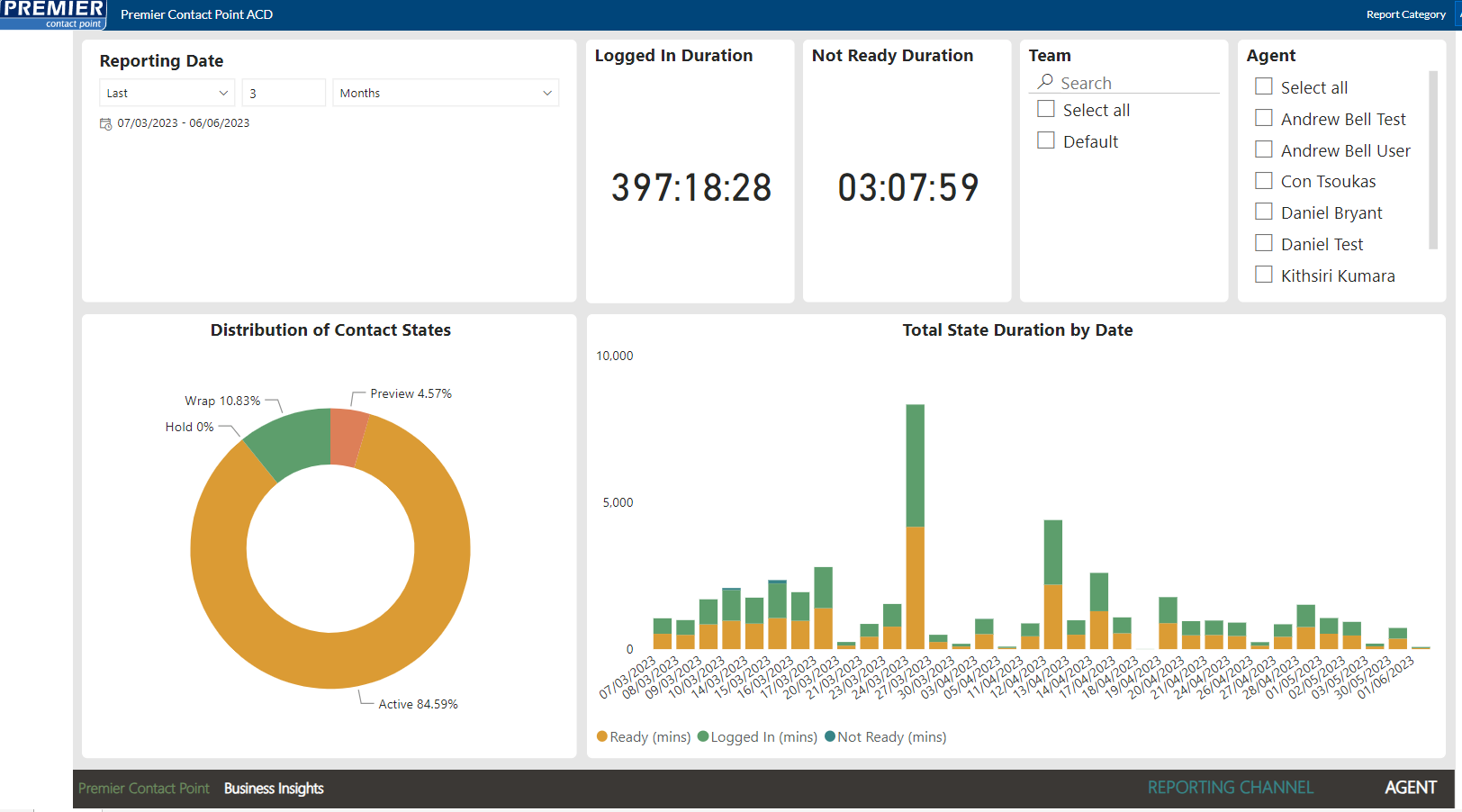
Report Fields
The report contains the following fields.
| Field | Description |
|---|---|
| Logged In Duration | The Logged In Duration reports the total logged in duration within the reporting period. |
| Not Ready Duration | The Not Ready Duration reports the total Not Ready duration within the reporting period. |
| Distribution of Contact States | The Distribution of Contact States reports the percentages of Preview, Active, Hold and Wrap durations in a pie chart within the reporting period. |
| Total State Duration by Date | The Total State Duration by Date displays the total state duration of Ready, Not Ready and Logged In time in a stacked column chart by date within the reporting period. |
Report Filters
The report contains the following inbuilt filters.
| Field | Description |
|---|---|
| Team Selection | The Team filter can be used to select one or more queues to report on. With the filter applied values in the report will be updated to reflect what was selected. |
| Agent Selection | The Agent filter can be used to select one or more agents to report on. With the filter applied values in the report will be updated to reflect what was selected. |