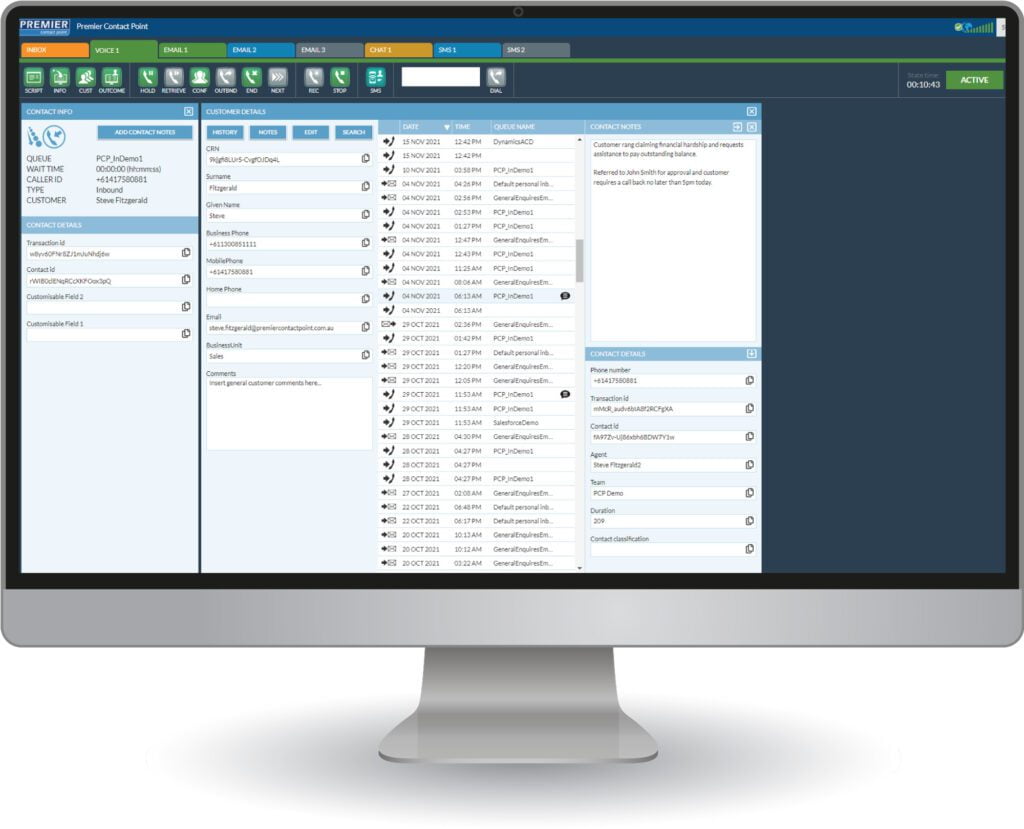Inbound contact centre solutions
Give your customers a personalised experience
Allow your staff to deliver a personalised customer experience by providing them instant access to information on the customer’s previous interactions with your organisation. Agents will be able to greet the caller by name, view any customer specific notes and instructions, as well as the agent contact history across all contact channels.
Calls and emails that are received from known phone numbers and email addresses will trigger the ‘Customer Contact Management’ feature to display the customers details when the contact is connected to your agents.
Powerful contact management
Agents can easily save customer specific information that will be available to assist agents to handle customer interactions. customer comments gives agents a snap shot view of the customer while customer notes outline more detailed customer information.
For each customer contact, whether it be voice, email, webchat or SMS, agents can save a contact note for an existing customer record, such as what the customer was enquiring about and any follow up actions that might need to be taken.
Contact history is also accessible on an existing customer record. This powerful feature provides agents with a complete view of every contact the customer had across all contact channels and includes information such as the date and time of their last contact as well as the name of the agent who handled their last contact.
Agent efficiency and collaboration through Teams integration
Leverage the power of Microsoft Teams and enable your agents to take customer experience to the next level. Agents can easily collaborate with colleagues, both in and out of the contact centre, to achieve first call resolution and productivity is improved through the reduction of average call handling times.
The Teams integration includes the automatic synchronisation of Teams contacts as well as the ability to search for a specific contact. Agents can quickly identify a colleagues’ presence status to determine their availability to receive a call transfer or join a 3-way conference, either of which can be enabled via the fast and accurate single click-to-call feature.
If one or more colleagues appear to be busy, agents can send a Teams chat to request information or check if they are available to take a call transfer, without having to leave the Premier Contact Point Agent Desktop.
We’re for easy and enjoyable customer experiences
Digital engagement is no longer optional, and the experience needs to be seamless across channels and touchpoints. It is crucial that your customers have choice around how they engage with you, and how you make it easy for them, irrespective of the channel.
Gain more control over your inbound calls
A diverse range of custom contact handling technologies can be deployed on each inbound answer point, including a flexible and sophisticated IVR platform to offer customers choices in how their contact is handled. This is complemented by a robust set of inbound queue handling rules to distribute and handle calls with maximum efficiency.
Fully featured IVR and Visual IVR
Automated Speech Recognition
Text-to-Speech
Multiple languages
No-code call flow design tool
Automatic call distribution
Advanced call queuing and routing intelligently directs calls to the right agent. IVR and ACD solutions work together to provide faster, more efficient service.
Skills based routing
Calls can be routed to agents based on customer selection, service levels, agent skills, or a customisable range of additional metrics.
Custom messages on hold
Quickly and easily change your messages on hold. Customise messages for different queue streams – service, support, sales.
Overflow queuing
Manage unexpected call spikes by overflowing calls based on static or dynamic thresholds; calls can be redirected to other queues, recorded messages, voicemail, or external destinations.
Call recording
Calls can be automatically recorded to meet compliance or training requirements, and manually controlled by the agent.
Agent screen pop
Customer information is provided to the agent in the screenpop during the call. Call information recorded by the platform can be integrated with data from CRM systems for simple access.
External data lookup
Screenpop integration can provide access to customer or company data housed in an external database or CRM system and display it within the agent desktop. Data can be read-only or two-way.
Omnichannel communication
Whilst on the call, agents can quickly send the customer emails, chat messages or SMS texts with links to self-service options or web pages, to facilitate customer resolution.
FAQs
A contact center solution is a technology platform that enables organisations to manage types of contact center communications, such as phone, email, chat, and social media. It typically supports contact center operations with customer relationship management (CRM) systems to store customer data and call routing software to manage incoming calls.
Your inbound call center software should include the following capabilities:
- Access the agent desktop from anywhere to support remote work.
- Integration with your CRM system.
- One platform for managing all customer interactions, such as calls, email, social media, etc.
- Reporting and insights to monitor contact center performance.
- Workforce management capabilities to ensure you have the agents you need.
Customer Experience (CX) in a contact center refers to customers’ overall satisfaction and perceptions when interacting with your company. It encompasses all aspects of the customer’s journey, from initial contact to post-sale support. You can leverage contact center technology to improve CX across all touchpoints with your organisation.
There is no single method for improving the performance of your contact center. However, there are a few common ways to do so:
- Leverage inbound call center software that enables agents to access the customer’s details and history with your company.
- Implement automated routing to send customers to the right agents or solutions for their query.
- Provide your agents with the training and resources to handle a range of customer queries.
The tools and equipment used in a call center often include agent desktops that manage queries from inbound calls, instant messaging, social media and email.
Do more with Premier Contact Point
Contact us to find out more about how to improve your help desk efficiency