In previous blogs, we have discussed how call queues can build to frustrating lengths for customers and damage your company’s reputation. Long call queues can increase stress for your agents, hindering their ability to deliver excellent customer experiences.
Interactive Voice Response (IVR) re-routes calls through an automated workflow for customers to move through. The workflow ends with a self-service option or directs the caller to the next available agent.
Speech-enabled IVR call routing
There are many reasons why you might leverage speech-enabled IVR. Most notably, it can improve the customer experience by allowing the caller to simply say why they’re calling, rather than forcing them to select from the list of reasons why you think they’re calling. This free form method empowers the caller to more accurately be directed to the team of agents who are best equipped to handle the reason for their call.
Speech-enabled IVR generates financial return by automating processes and reducing the number of human agents needed in a contact centre. Over time, your operating costs will lower and you can allocate your budget to areas of your contact centre or business that need additional resources.
Offer visual IVR in your call routing strategies
While speech-enabled IVR has its merits for use in contact centres, we recommend not leveraging it as your only IVR play.
Some people find traditional IVR frustrating. They might be in a situation where they are unable to listen, or may prefer to read through the options in their own time.
With a visual IVR menu, customers can view the options rather than listening to and remembering the corresponding number they need to enter using their telephony keypad, to route their call to someone who can help them. This can make it easier for customers to make choices and resolve their queries, resulting in a smoother and more satisfying customer experience.
Visual IVR provides callers with a list of options in an app-like experience that they can follow on their smartphone. It will prompt them to follow self-service workflows that are designed to resolve their issue, taking the strain from your call queue and your agents. If the caller needs to be connected with an agent, the agent will have the customer’s information ready to go when they take the call.
A study by Salesforce found that 80% of consumers believe CX is equally important as quality products and services.
Personalised contact management supports IVR call routing
Contact management stores and collates all customer data collected by your company. It includes a person’s name, contact details, and any information about the previous contact with the business (such as past calls or purchases). A robust contact centre solution should provide your agents with the ability to view this data from a single interface.
When agents have customer data on hand, they can deliver more personalised experiences when the person reaches them through the IVR workflow. Rather than customers starting again when they reach the agent, they will know why they contacted the company when taking the call. This allows your agents to provide a more personalised experience with each customer and customers have a consistent and positive experience.
Agents can add notes about the customer’s query while on the phone with them. Other agents can then leverage this information if that person calls again or the data can be used to automatically route the customer to the last agent they spoke with.
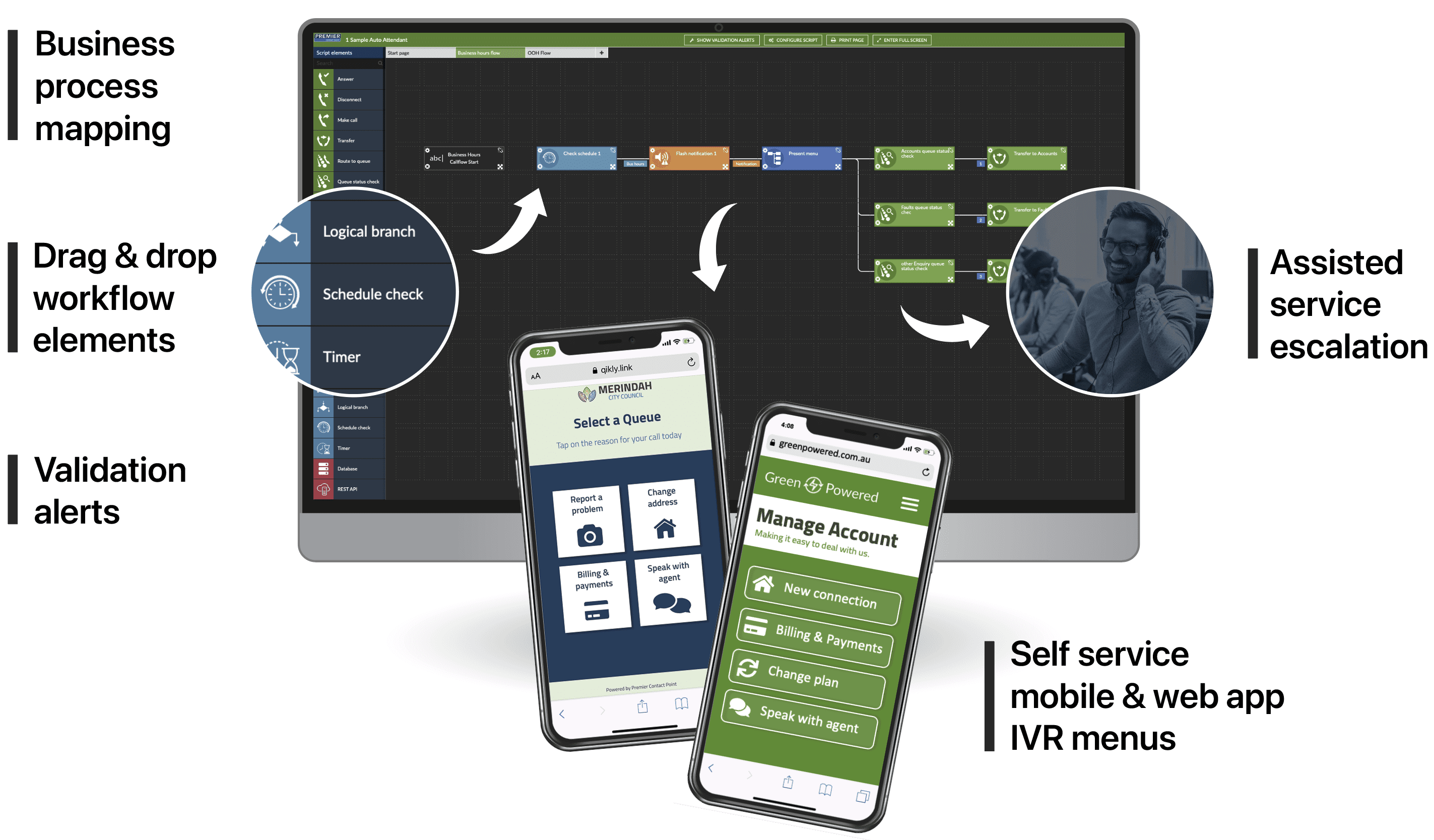
Create your IVR callflow with no-code design
No-code design is a principle leveraged in modern development for activities such as website building. If you have seen a commercial about drag and drop website design, you are likely familiar with the functionality. You essentially modify the software without hiring someone with coding skills as the software provider manages that on their end of the platform.
No-code contact centre or call centre software software delivers a customisable solution that you can tailor to suit your needs without worrying about updating the code. Your Contact Centre as a Service (CCaaS) provider will manage the software’s backend while you personalise the platform.
Our IVR solution leverages no-code design that allows you to customise workflows in real-time. No-code in an IVR setting enables you to design the IVR workflow you would like your customers to move through.
For example, you might build your workflow to start with a welcome message. Then, introduce the first round of options, potentially adding a self-service section for your customer to work through. When you need to change your IVR callflow, you can do so without waiting for coding changes from a developer.
Reporting on how customers interact with your IVR solution
Just like you need robust reporting capabilities across your contact centre, you need business intelligence that delivers insights specifically about your IVR solution. You can choose from reports tailored to your business, choose from a list of out-of-the-box reports or create your own reports with a no-code report builder.
With these insights, you can pinpoint areas for improvement, such as how many times a customer needed to hear or view the prompts again. Additionally, IVR reporting tracks customer satisfaction levels and measures the effectiveness of the IVR solution overall.
With IVR reporting, you have a range of options that you can choose from to leverage the reports best suited to your business. For example, your top priorities at any given time might include:
- How many calls the IVR self-service workflow handles instead of an agent
- How many customers show a preference for speaking to an agent
- Specific points in the workflow where a customer terminates the call
You can then make decisions to change the workflow or add more self-service options for common customer problems. You can combine IVR data with other metrics collected in your contact centre to help you make more informed business decisions.
PwC found that 70% of consumers specifically prioritise speed, convenience, helpful employees and friendly service when liaising with a company.
How Premier Contact Point supports IVR in your business
Today’s contact centres require self-service options or the ability to route customers to an appropriate agent after they complete an IVR workflow.
Our cloud contact centre solution and customer experience solution can help you achieve your dream of delivering the ultimate customer experience.

