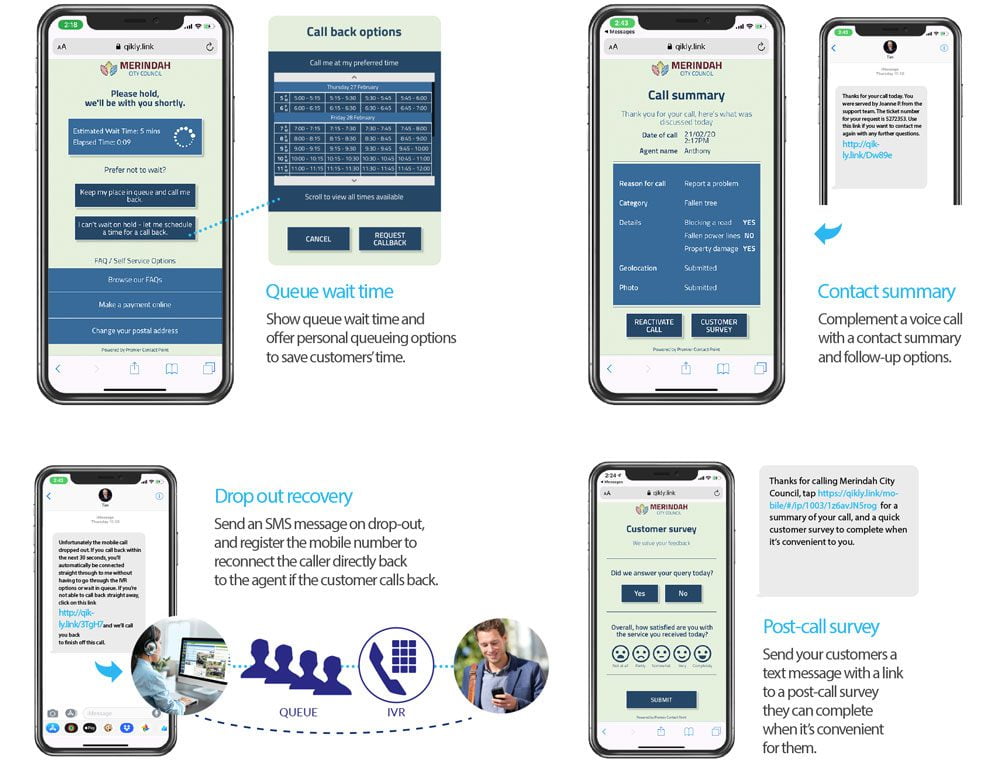Omnichannel Orchestration
Enable your team to manage voice calls, emails, chats and social media interactions from a unified platform.
One intuitive platform for all your customer interactions
Empower your agents to deliver a personalised customer experience by providing real-time, rich information for each customer interaction.
Agents are able to greet the caller by name, view any customer specific notes and instructions, as well as agent contact history, across all interactions. Calls and emails that are received from known phone numbers and email addresses will trigger the ‘Customer Contact Management’ feature to display the customer’s details when the agent is connected.
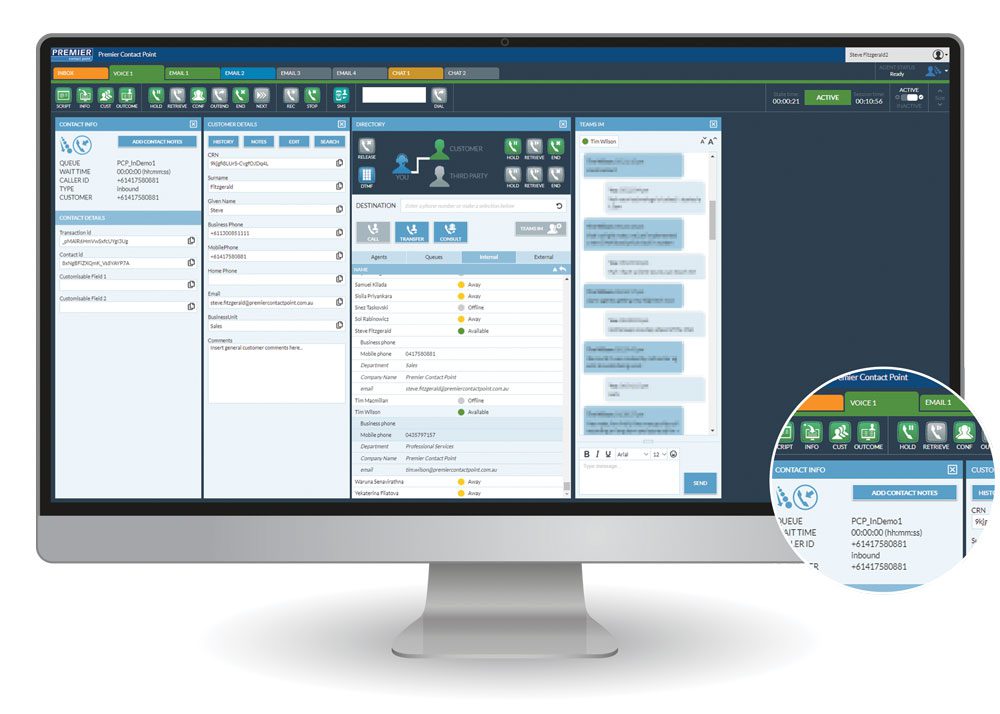
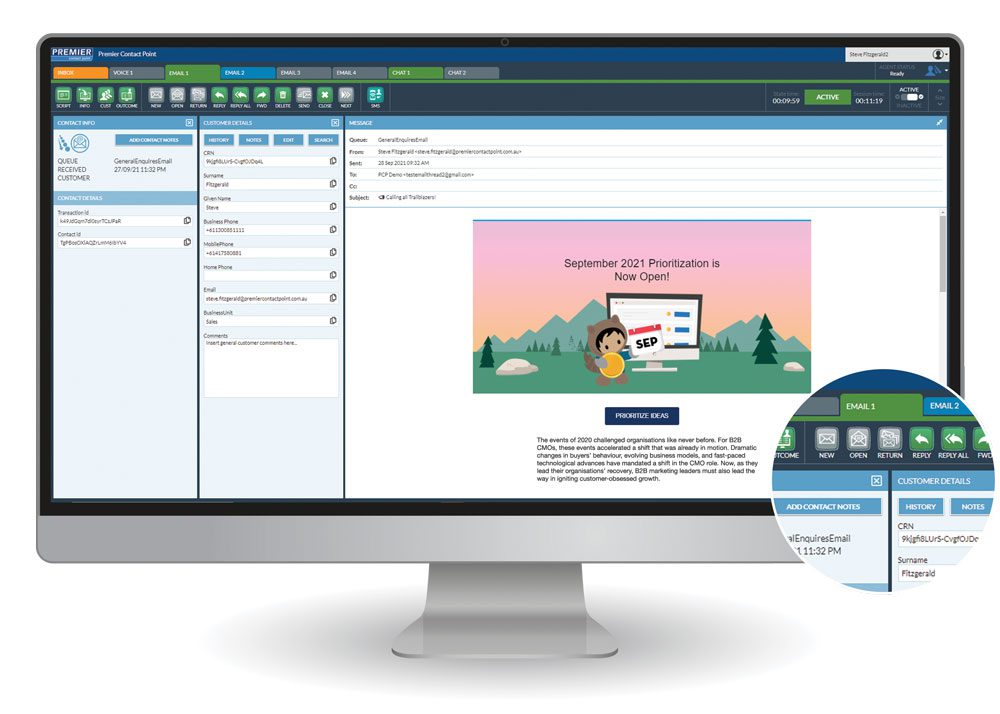
Give agents easy access to standard response templates as well as your chosen knowledge base to help them to provide the correct answers, in a consistent manner, quickly.
Incoming emails can be queued, prioritised and routed to the most appropriate agents, including the agent that dealt with their last query. With integration to your CRM, agents can have access to previous email threads and conversations as well as other CRM workflows.
Web Chat
Providing your customers with access to web chat means your providing them with rapid answers to their queries. Do that and your conversion rates will increase, it’s as simple as that.
Agents can manage multiple customers simultaneously using web chat rather than just one on the phone. Automated greeting messages and standard templated responses make it easy for your agents to greet and respond quickly and consistently. Chat conversations are managed from within the Agent Desktop – no separate windows.

SMS
Use SMS as part of an integrated multi-media campaign and broadcast special offers, coupons, event news, links to product pages, or any other information. SMS is also an effective channel for auto-scheduling payment due reminders, appointment reminders, and for keeping customers informed during service maintenance or outages.
When your customers are waiting in a queue, the IVR workflow can provide an option to receive a text containing self-service links, or to request a call back. And when they are connected, the agent can easily send text messages and links to assist the customer with self-service and product information. A text can be sent at the end of the call to provide post-call survey functionality or a summary of the call.
Do more with Premier Contact Point
Contact us to find out more about how to improve your help desk efficiency