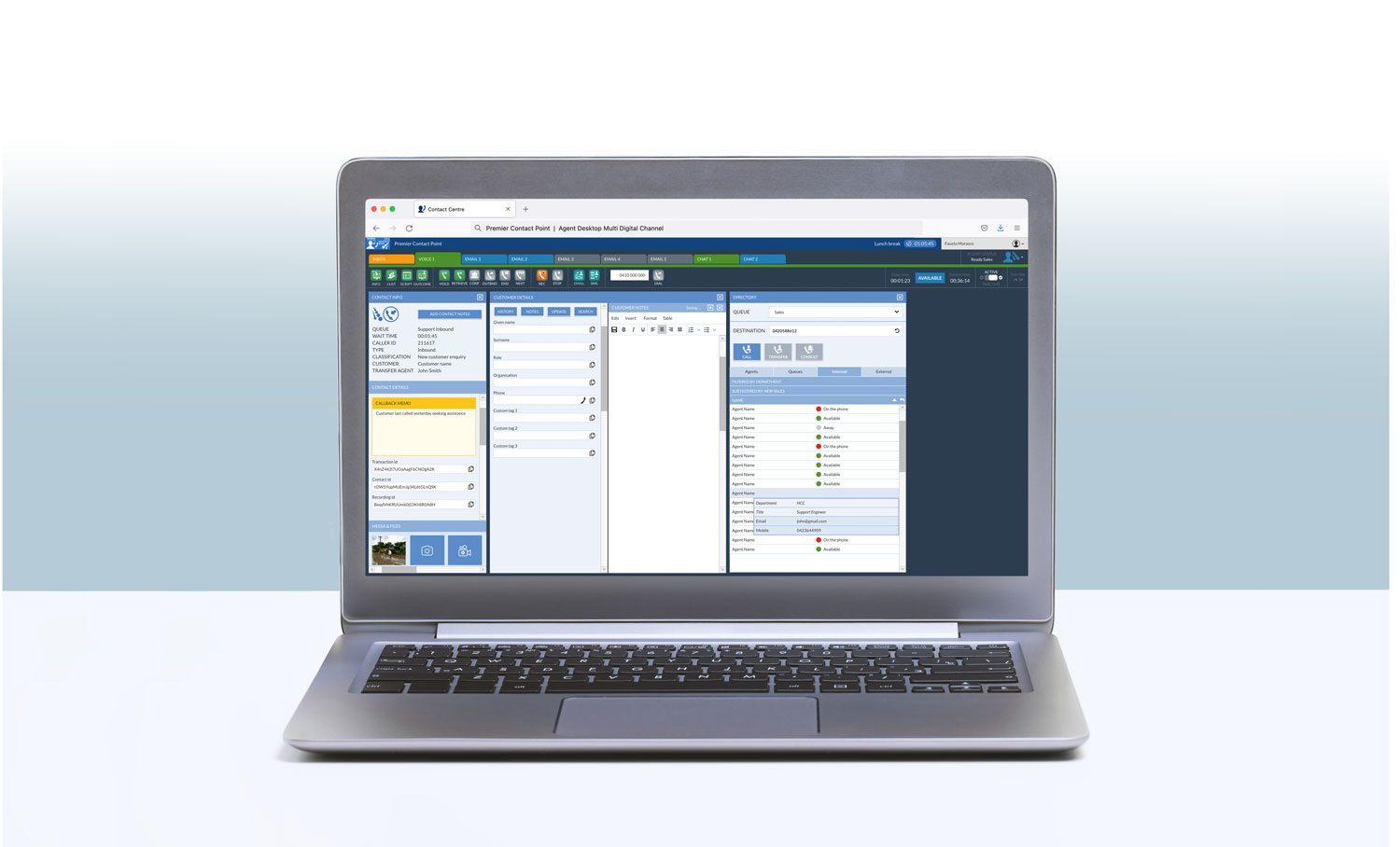Your company’s success partially relies on whether you deliver an excellent customer experience. But, how do you measure your delivery?
The answer to that question lies in the data and insights captured by call centre software with reporting and intelligence.
Many call centre managers all over Australia will relate to one point of frustration: lacking software that delivers call centre data in easy-to-understand and configurable, real-time and historical reports. Call centre leaders need this type of software to track what is going on with their team, measure how they compare to past performance, make informed decisions on how to change call flows and plan for future demand.
Real-time management for call centre leaders
Leaders in a call centre need information at their fingertips to effectively manage call centre operations in real-time. Your call centre likely has a lot of activity occurring at once. You may need to review wait time, average handle time (AHT), sales tallies or other KPIs that your company deems a priority. For these reasons, you need call centre software with flexible reporting and intelligence capabilities.
When you have access to real-time data and reports, you can make quick and informed decisions that improve performance in your call centre. For example, if an issue arises within your call centre and impacts a KPI, the call centre software will alert you to the problem through visual and audible alerts as well as email and SMS alerts. From there, you can work with your agents to resolve the issue.
Furthermore, call centre software with customisable dashboards, such as Premier Contact Point’s software, allows you to display the reports you need in a format that suits you.

Deliver real-time insights to your agents
Call centre software with business intelligence and reporting capabilities also delivers real-time insights to your call centre agents. From these insights, agents can become more autonomous and make better decisions and improve customer service, no matter where they’re located. With KPIs on hand and easily accessible, agents can also stay alert to issues and contact their manager for assistance if needed.
Reporting and intelligence also can improve agent motivation because the reports monitor their performance in line with their KPIs. Only 26% of employees interviewed in a Gallup survey agreed that they received clear feedback on how to do their job better. Call centre software with reporting and intelligence tools highlights what agents have achieved or not missed, which provides a source of motivation.
The agent dashboard can notify them if they are falling short and alert their manager to get help in addressing the issue. Perhaps their average handling time is too long, or that there is a lot of idle time because they do not have enough calls coming in. Either way, agents can leverage their reporting dashboard to address any issues.

Manage sales campaigns from your call centre software
When your marketing department releases a new sales campaign, your agents will need to be ready for the increased call volume that follows. When experiencing high call volumes, it is crucial that you pay particular attention to wait times, average handling times, and callbacks. Especially when 48% of customers will tell more than ten people if they had a negative experience with your company.
Suppose a particular metric, such as the number of abandoned calls, falls into the red. You can investigate the issue and reallocate resources to ensure enough people are online to address the high number of calls. Alternatively, you can change your queue configuration in real-time and offer callers the ability to receive a callback when they reach the first position.
When you have call centre software with business reporting and intelligence, it allows you to manage sales campaigns in real-time. They can make changes to the campaign as it is happening and get the most out of it. With this type of software, leaders can get up-to-the-minute information on how their campaigns are performing. They can also make changes on the fly, based on what they see in the reports. Call centre software allows them to maximise their sales potential and improve customer service.

Leverage reporting and intelligence to make future-facing decisions
Leaders can also use the data from the reporting and intelligence to make better decisions about future sales campaigns.
Reporting features allow you to gather data about your campaign performance, while intelligence features provide insights that can help you improve your campaign results. With this information at your fingertips, you can make informed decisions about allocating your resources and achieving better outcomes for your business.
When the sales campaign ends, you can create a report that analyses queue and call types and suggests staffing requirements for the next campaign. If your call centre software can integrate with external data sources like your CRM platform, you can leverage that data to build even more informative reports.
The right call centre software provides your team with the business reporting and intelligence they need to make future-facing decisions. With the ability to track agent productivity, access call recordings, and get insights into customer behaviour, you can make informed choices about how to improve your call centre operations.

Call centre software delivers historical reporting and intelligence
Eighty per cent of companies have cited customer experience improvements as a top priority. So, business reporting and intelligence features are essential for keeping you competitive and helping you make future-facing decisions about sales campaigns to improve customer experience.
Leaders of call centres need all the help they can get to make informed decisions, and call centre software with reporting and intelligence provides that. This software delivers historical reporting and intelligence and allows call centre leaders to analyse data collected over time. You can leverage this information to make informed decisions about improving your call centre’s performance.
Premier Contact Point delivers business intelligence and reporting
Today’s call centres require flexible and real-time reporting delivered to managers and agents in a highly complex and ever-changing business environment. With the right data at your fingertips, you can make informed decisions about your call centre as issues occur and plan for future demand by reviewing historical data.
Our call centre management software helps you achieve your dream of delivering the ultimate customer experience through our Reporting and Intelligence capabilities.