Webchat has increased in popularity to become a key channel of choice for many younger consumers, because it’s a fast and convenient way to ask questions and get help.
If you’ve not yet fully embraced webchat in your contact centre, it’s time to take it seriously and get involved.
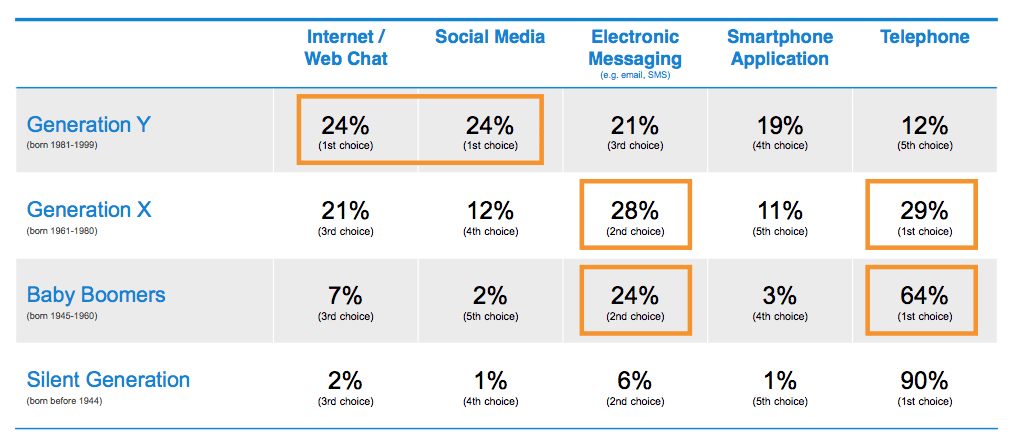
Source: KPCB Internet Trends 2016
The key advantages of webchat
- A proactive sales channel. It can be configured to automatically start a conversation with a website visitor after a pre-set amount of time or on certain pages; providing an instant and powerful way of initiating a sales discussion.
- Reduces bounce rate and improves conversions. Using live chat to engage with visitors and provide personalised offers encourages them to view more pages, provides a better customer experience, and has been proven to increase sales conversion rates.
- An instant customer service channel. Customers who want help can initiate a conversation themselves by clicking the chat button or a chat link on one of your support or contact pages. If the customer’s needs are a little more complex than can be handled through webchat, your customer service team member can instantly launch a voice call.
- Cost effective and efficient. Contact centre team members can manage multiple customers simultaneously using webchat, rather than just one at a time by phone.
7 tips for managing webchat effectively
1. Configure webchat to be helpful, not annoying
The best time to initiate a “Can We Help” webchat invitation is when a visitor has remained on specific web pages for more than 30 seconds; when they visit your Support or FAQ pages; or when they commence filling out an email for support. Don’t be tempted to initiate the webchat popup the second someone lands on your page.
2. Keep the chat engaging
There’s nothing worse for the customer than to be sitting, waiting, and wondering why the advisor is taking so long to answer a question. It could be that they’re helping another customer or researching the answer. It’s important to keep letting the customer know what is happening, so they don’t think you’ve abandoned their query.
3. Offer alternative when webchat is unstaffed
When webchat advisors are not available, give the customer the option to provide their number to schedule a call-back or a way to leave their name, email address and note about the info they are seeking. Don’t just tell them to come back later; you don’t want to be giving your customer the impression that you don’t value their business.
4. Keep queues informed of wait times
Just like you do with inbound calls, keep customers informed with queue position and the estimated wait time. When it’s busy, limit concurrent chat sessions to just two or three, and consider reallocating team members from lower priority queues or from outbound tasks, to help minimise delays. Chat queues should have attainable SLA targets, just like inbound calls. A survey of contact centres revealed that 77% provide a service level time of under 30 seconds.
5. Make it easy to provide first time resolution
If possible, sit your webchat advisors together so they can help each other with difficult questions. If an advisor receives a query they can’t help with, ensure the webchat solution makes it fast and easy to re-assign the complete conversation to an appropriately skilled agent.
6. Train agents in customer expectations of quality
Despite the immediacy of the chat channel, customers expect a positive and professional experience, which means that spelling, punctuation and grammar must be right, in addition to fast and correct responses.
Using scripted responses is a great way to provide consistency and professionalism, however the agent needs to have the confidence and skill to inject some personality into the scripted response so it doesn’t seem like a chatbot response, and there is enough recognition or customisation to address the customer’s specific needs.
Train your advisors to pause and reread what the client has said, before responding. If the client’s request is a little confusing or ambiguous, then it is okay to paraphrase and ask for confirmation that you have understood correctly. But don’t overdo this, and avoid asking customers to repeat information already given.
7. Use intelligence to make process and website improvements
Review transcripts for common questions and website analytics for patterns. If you’re being asked the same question time and time again from a website page, or seeing a spike in abandonments at a particular point in a process, use this intelligence to fix the issue and improve the customer experience.
To maximise Contact Centre advisor productivity and simplify customer management, you need fully integrated webchat technology – not a separate app. Premier Contact Point’s webchat is a fully integrated feature of our contact centre solution.
But don’t forget, however, that technology alone can’t deliver effective chat engagements. You also need a rigorously tested process, and well-trained staff with the right written communication skills. We recommend that part of the chat advisors’ training involve switching roles and personally engaging in chat as consumers. This will help their understanding of the channel and how to effectively respond, to deliver exceptional customer experiences.
Webchat is Integral with Premier Contact Point
Webchat is one of several channel options that come standard in our cloud based contact centre solution Premier Contact Point. Agents can manage multiple chats, save transcripts, look up integrated customer information and record the chat disposition, all within the one desktop. Contact us for a demo.
