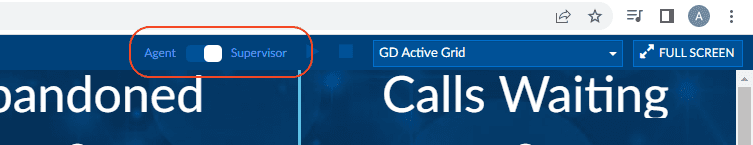- Support
- Dashboards & Reports
- Dashboard Overview
Introduction
This article demonstrates the general functions of the Dashboard module of the Premier Contact Point platform.
Background
Users have configurable access to the Dashboard module. This module is used to display real-time information on interactions and agent to all users.
Dashboard designs are fully configurable via the User and Queue Administration module and can also include text, imagery, date and time and weather information.
The Dashboard module is accessible via the Premier Contact Point home screen in the Administration section to authorised users.
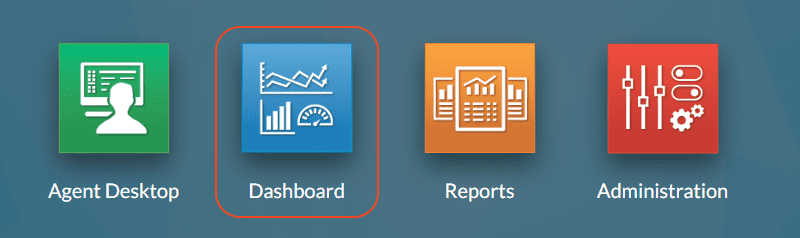
Display Elements
Dashboard Selector
The Dashboard Selector allows users to select different dashboards from within their configured dashboard catalogue.
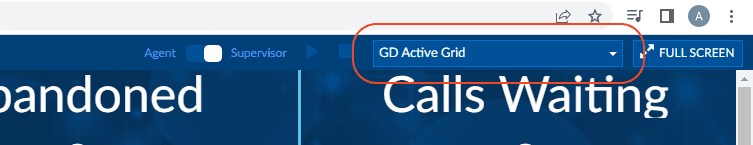
Catalogue Selector
Agent and Supervisor users have access to independent dashboard catalogues, the slider will switch between these.