- Support
- Dashboards & Reports
- Report – Platform – IVR Report
IVR Report
The IVR Report gives a detailed view of information captured via the IVR Report node used within Contact Flows. It uses a table to display information about data captured within the Contact Flow based on the reporting date range.
The IVR Report will only display information where IVR Report nodes have been configured in Contact Flows.
An IVR Report node can capture up to 10 field values, depending on the configuration of the IVR Report node will determine which of the Field Names and Field Values are populated.
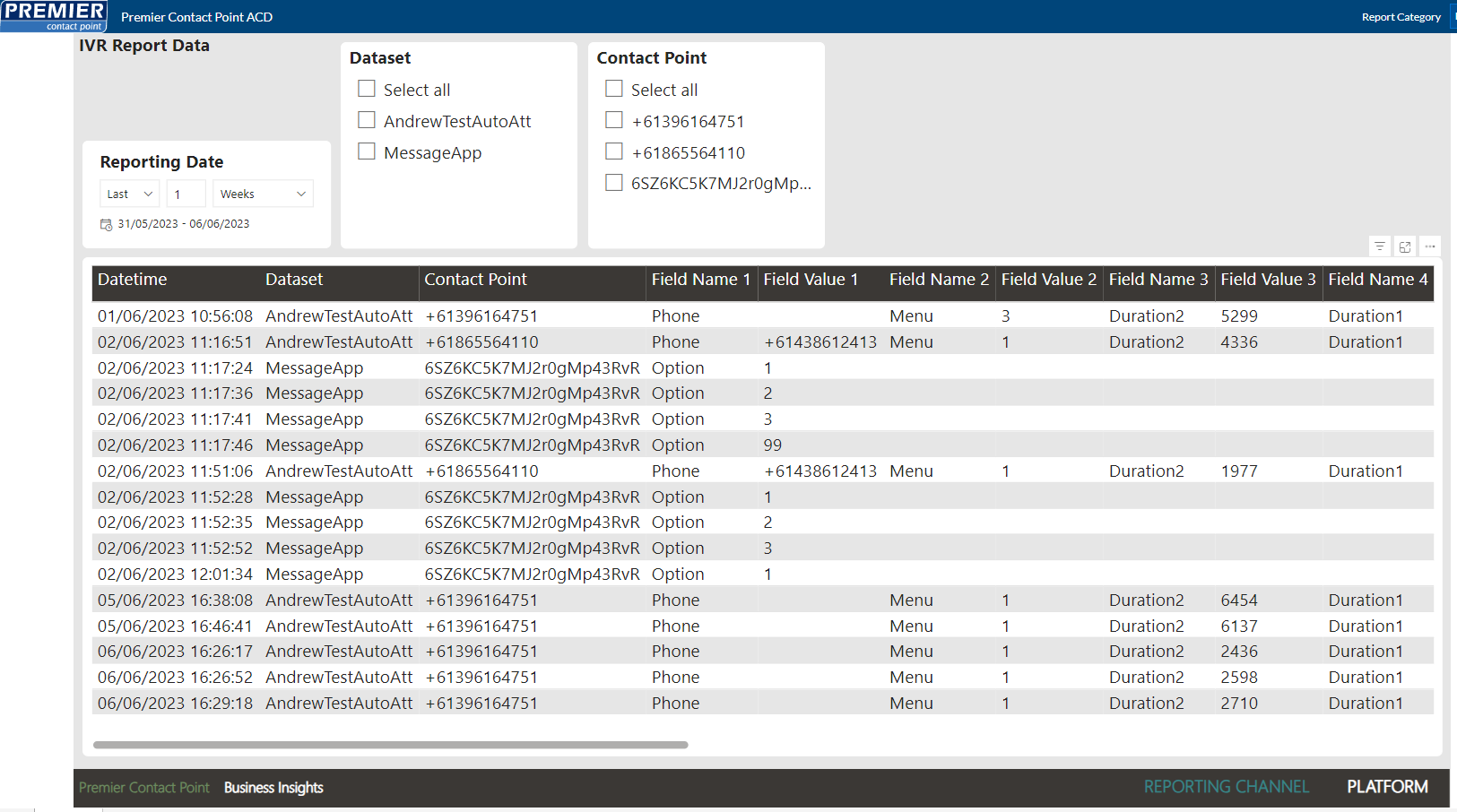
Report Fields
The report contains the following fields.
| Field | Description |
|---|---|
| Datetime | The Datetime column reports the date and time at which the data was captured. |
| Dataset | The Dataset column reports the dataset name associated with the IVR Report node capturing the data. |
| Contact Point | The Contact Point column reports the contact point associated with the IVR Report node capturing the data. |
| Field Name 1 – 10 | The Field Name 1 – 10 columns report the field name associated with the field value within the IVR Report node capturing the data. |
| Field Value 1 – 10 | The Field Value 1 – 10 columns report the field value associated with the field name within the IVR Report node capturing the data. |
| Transaction ID | The Transaction ID column reports the Transaction ID associated with the IVR Report node capturing the data. |
Report Filters
The report contains the following inbuilt filters.
| Field | Description |
|---|---|
| Dataset Selection | The Dataset filter can be used to select one or more datasets to report on. With the filter applied values in the report will be updated to reflect what was selected. |
| Contact Point Selection | The Contact Point filter can be used to select one or more contact points to report on. With the filter applied values in the report will be updated to reflect what was selected. |