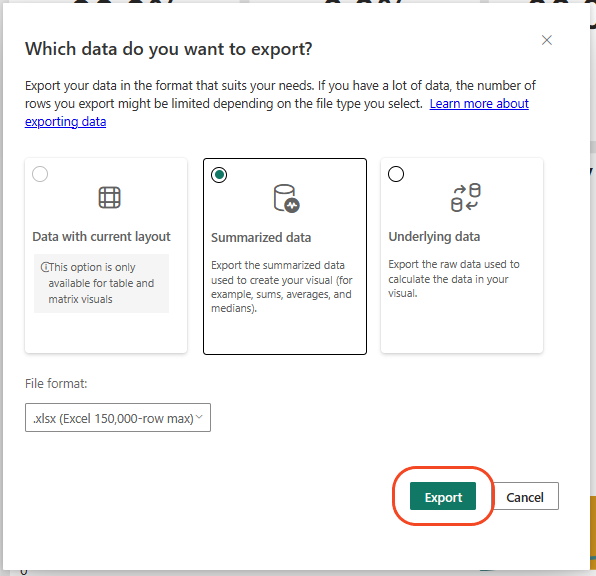- Support
- Dashboards & Reports
- How to export data from Reports
Introduction
This article describes the process for exporting data from reports via the Reports module found on the Premier Contact Point home screen.
Background
Reports are used to access historical information and data about your centres operation. Reports cover a range of information including Queues and Agents.
In some cases users may want to export data from reports.
Access to Reports are traditionally available to Administrator and Supervisor type users and are controlled via permissions.
How do I export data from from reports?
- Click on the visual that you would like to export data from, then locate and click the ‘More options’ (visually represented as three periods) button.
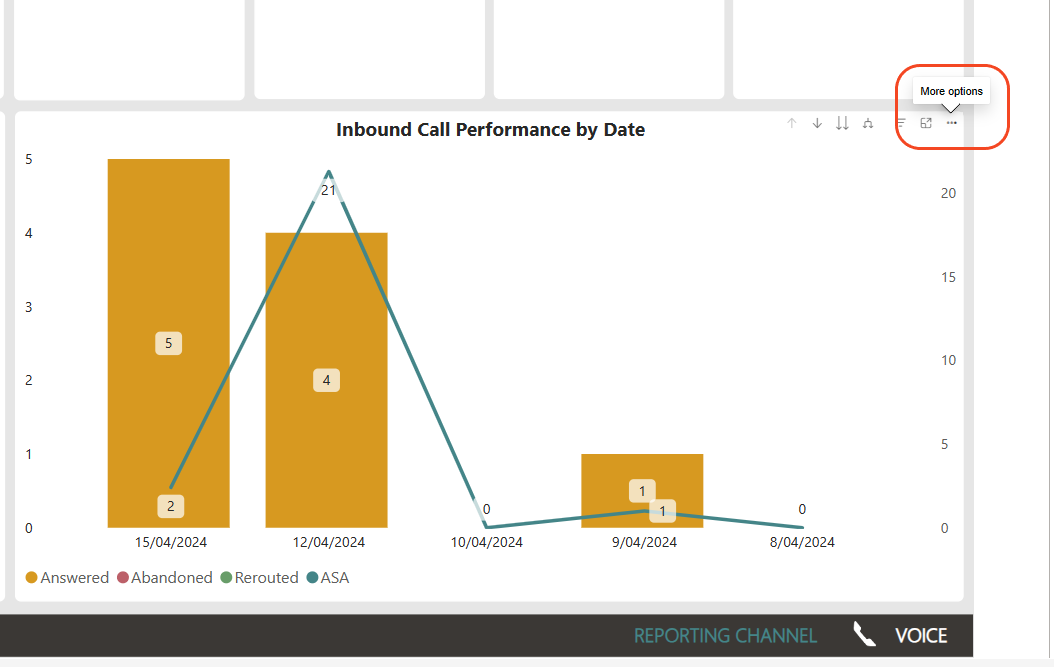
- From More options, select ‘Export data’
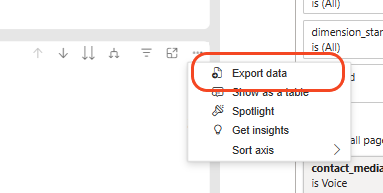
- In the pop-up window, select the preferred exporting option, then click the Export button.