- Support
- Dashboards & Reports
- How to use the relative date filter on reports
Introduction
This article describes the processes of using the relative date filter found on standard reports in the Premier Contact Point reports module.
Background
Reports are used to report on historical information.
When a report is opened the user can use the relative date filter to set a variable reporting range across days, weeks, months and years.
When using the relative date filter, three options can be specified, each of these is described in more detail below.
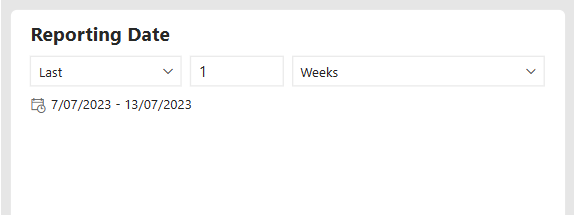
Last, This & Next
By default, the ‘Last’ option will be selected, users can select from three options
- Last – used in conjunction with variable range input and drop-down menu to select from pre-set periods this will report historical data. Example ‘Last 1 Week’.
- This – used in conjunction with the drop-down menu to select from pre-set periods this will report historical data without requiring the variable range input. Example ‘This Month’
- Next – As reporting is historical this is not being used.
Variable Input Range
Used in conjunction with the Last and Next options, entering a value with pre-set ranges will add and remove data from the report.
Pre-set Ranges
Used in conjunction with the Variable Input Range, the drop-down menu allows users to select from pre-set ranges, users can select from seven options
- Days – will report the variable input range up to and including the current day.
- Weeks – will report the variable input range based on 7 day increments including the current day.
- Weeks (Calendar) – will report the variable input range based on calendar weeks (Sunday to Saturday).
- Months – will report the variable input range based on monthly increments including the current day.
- Months (Calendar) – will report the variable input range based on calendar months.
- Year – will report the variable input range based on yearly increments including the current day.
- Year (Calendar) – will report the variable input range based on year.
Once all fields have been selected the reporting date range applied will appear below drop-down menus.