- Support
- Dashboards & Reports
- Report – Platform – Contact Channel Overview
Contact Channel Overview
The Contact Channel Overview gives an overview of various metrics for configured contact channels broken down and summarised by year, month and month. It uses a console type styling to display pie and column charts.
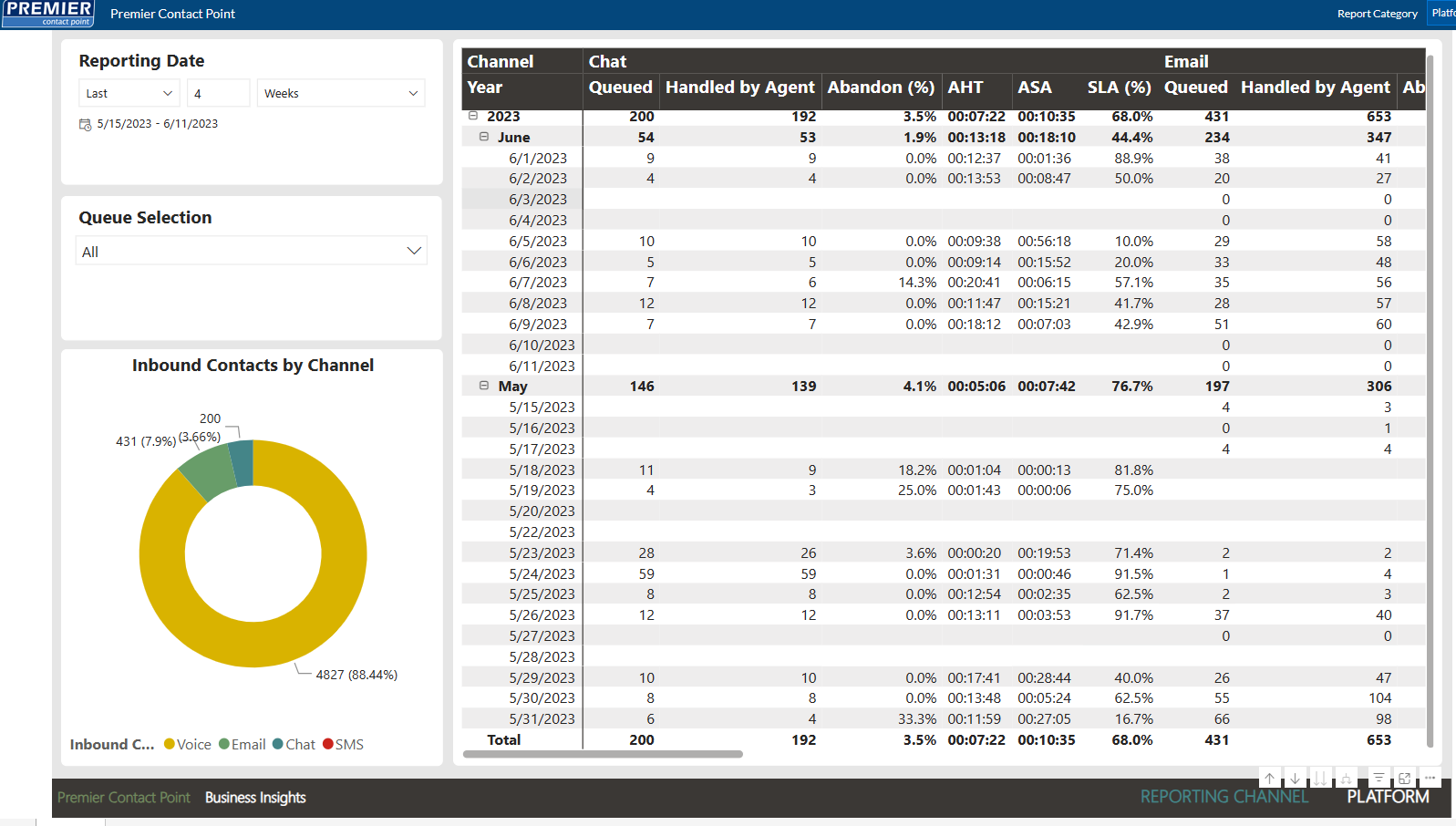
Report Fields
The report contains the following fields.
| Field | Description |
|---|---|
| Inbound Contact Distribution by Channel | The Inbound Contact Distribution by Channel reports the percentage distribution of inbound contacts across the configured channels within the reporting period using a pie chart. |
Report Table Fields
The report table contains the following fields per configured channel type. On the right hand side of the table a summarised value of contacts across all contact channels is provided.
| Field | Description |
|---|---|
| Year | The Year column reports the year in which the data was captured, using a drilldown hierarchy the year field can be expanded to show months and then days. |
| Queued | The Queued column reports the number of contacts queued during the reporting period. |
| Handled by Agent | The Handled by Agent column reports the number of contacts handled by an agent during the reporting period. |
| Abandon (%) | The Abandon (%) reports the percentage of contacts abandoned during the reporting period. |
| AHT | The AHT column reports the average handling time of contacts during the reporting period. |
| ASA | The ASA column reports the average speed of answer of contacts during the reporting period. |
| SLA (%) | The SLA (%) column reports the percentage of contacts handled within the service level answer time during the reporting period. |
Report Filters
The report contains the following inbuilt filters.
| Field | Description |
|---|---|
| Queue Selection | The Queue filter can be used to select one or more queues to report on. With the filter applied values in the report will be updated to reflect what was selected. |