- Support
- User & Queue Administration
- How to change my Target Service Level Answer Time (Grade of Service)
Introduction
This article describes the processes for changing the Target Service Level Answer Time (Grade of Service) in the Queues section of the Premier Contact Point administration module.
Background
Many organisations use Grade of Service % to monitor their contact centre performance. Grade of Service is defined by the number of contacts answered within the target service level answer time divided by the number of contacts queued.
At times it may be necessary to change the Target Service Level Answer Time if a new Grade of Service has been defined by the organisation.
How to change the Target Service Level Answer Time
- Select Queues from the Administration menu panel.
- Select the relevant queue from the list and then click Edit.
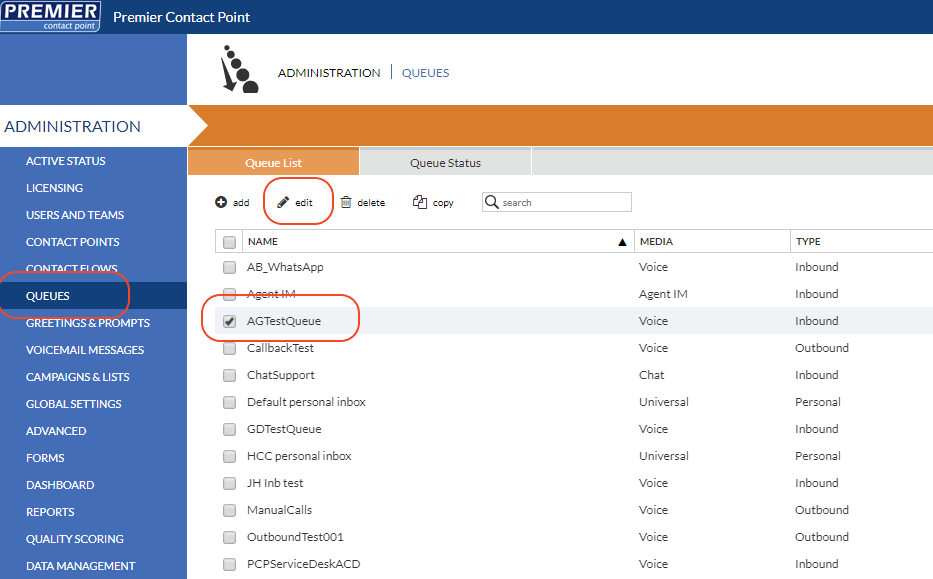
- Navigate to the Priority & Thresholds tab and then enter the new value in seconds to the Target service level answer time field, followed by Save.
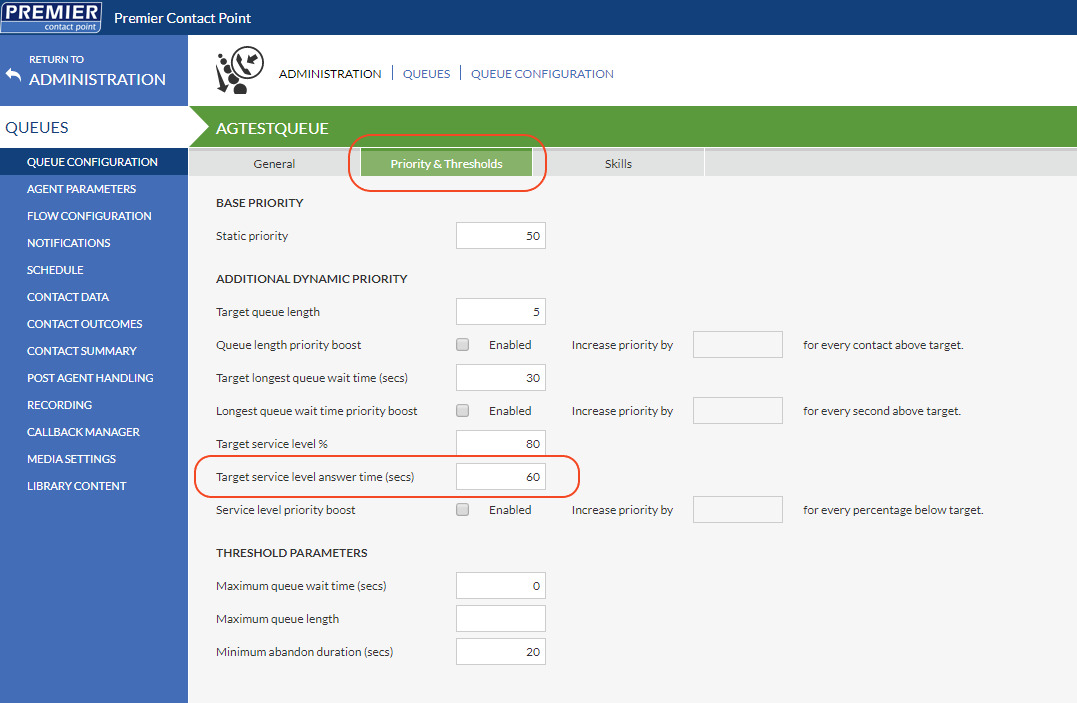
Changing the Target service level answer time will not change historical data, it will only apply to new contacts received after the change is saved.