- Support
- User & Queue Administration
- Ready Profiles
Introduction
This article describes the processes for enabling Ready Profiles within the administration module of the Premier Contact Point platform.
Background
The Premier Contact Point platform allows agents to have up to four Ready profile configurations, selectable by the agent status button on the Agent Desktop.
With multiple Ready Profiles available, agents can quickly and easily change their queue allocations to assist in calls they may always not necessarily handle.
For example, on their standard Ready Profile an agent may take calls from Queue A and Queue B, however on the weekend the agent is also required to take calls from Queue C.
An additional Ready Profile can be configured which gives the agent access to Queue A, Queue B and Queue C.
Additional configuration items allow the administration to
- Give the profile a custom name that appears on the agent status panel.
- Set whether the agent can receive transferred calls while using the Ready profile.
- Set whether the agent needs to specify a Ready reason to access the profile.
How to add a new Ready profile
- Select Users and Teams from the Administration menu panel.
- Navigate to the Group tab, then select Default and click Edit.
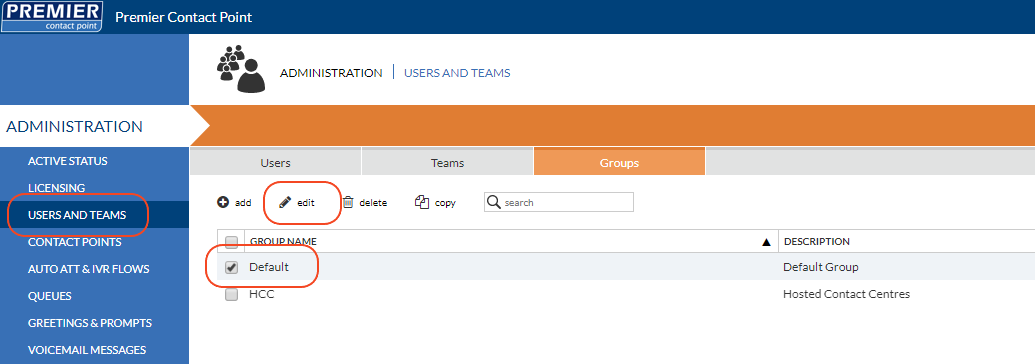
- Select Agent Parameters from the Administration menu panel
- In the group ready state profiles section enable the next available ready state profile by clicking the tick box.
- Enter the profile details
- Name – this will be the profile name that appears on agent desktop and dashboards.
- Available for agent transfers – if agents are allowed to received transferred calls while using this profile, tick the box.
- Require ready reason – if agents are required to specify a ready reason to access this profile, tick the box.
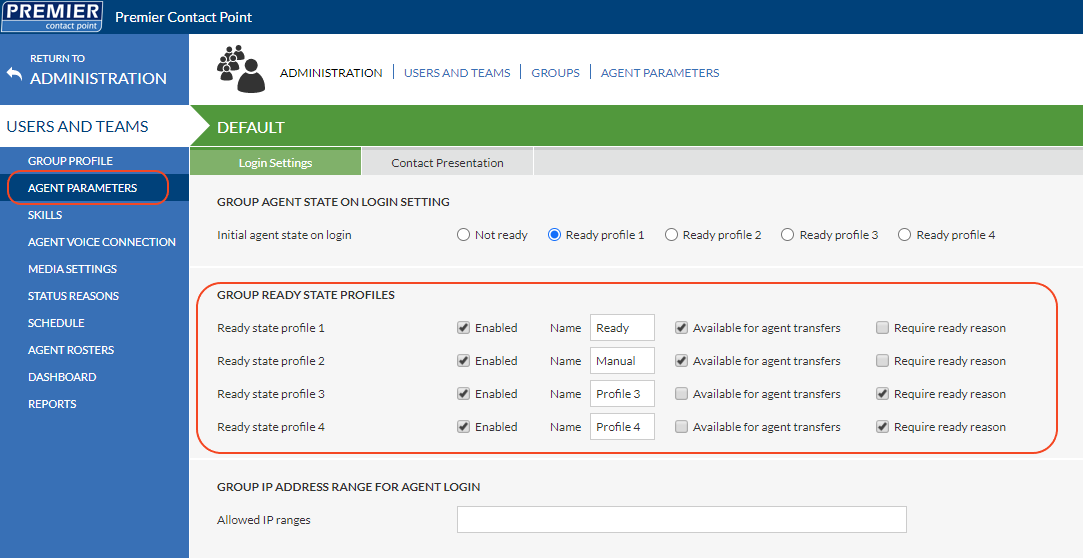
6. Click Save.
Any users residing in the default group will now see the newly enabled ready profile from their next login to agent desktop.
Once additional ready profiles are configured agents need to be assigned to queues that they will receive calls from while using the profile.