The latest report from the Australian Customer Experience Professionals Association (ACXPA) is out. Each month, mystery shoppers representing ACXPA make calls to a variety of call centres in Australia. During September, mystery shoppers contacted 35 contact centres representing 5 industry sectors. The compiled data and results enable contact centres to enact call centre improvements.
Continue readingThe benefits of a single communication platform
Many people use multiple applications daily. In one day, you likely check your email, instant messaging apps, social media, etc. As we use these platforms in our personal and professional lives, we also expect companies to provide customer support across these platforms.
Offering a customer experience (CX) across multiple platforms often creates more work for contact centre agents as they juggle numerous applications while searching for customer data and resolving queries promptly.
The solution: agents need a single platform for handling customer interactions across phone calls, emails, SMS, web chat and direct social messaging apps.
Multichannel contact centre vs an omnichannel contact centre
It is easy to confuse the idea of multichannel and omnichannel solutions. They both focus on delivering CX through many touchpoints, so what is the difference between multichannel and omnichannel contact centres?
A multichannel contact centre leverages multiple communication channels with customers. The goal is to provide convenient CX by allowing customers to reach out via the channel of their choice, however, multichannel contact centres often operate in silos, making it more difficult for agents to deliver excellent customer service. Agents interacting with customers in one channel have no contextual awareness of agents interacting with the same customer in other channels.
On the other hand, omnichannel platforms provide a seamless experience for customers and agents by bringing contact centre operations into a single communication platform and allowing customers and agents to pivot to an alternative interaction channel with context.
For example, if a customer on web chat decides that they want to switch to a call, the agent can move the customer to the call without ending communication. The customer will continue the interaction by speaking with the same agent rather than being redirected to someone else. If the customer needs to speak with another agent or subject matter expert, the customer’s information and contact history is easily accessible. This means that the customer can move between channels and agents without having to start the conversation from scratch.
What are the benefits of an omnichannel contact centre?
An omnichannel contact centre delivers benefits for agents, customers and the business overall. With one platform for handling all queries, you can make customer service available without compromising CX. A few of the core benefits include:
Optimise costs
Leveraging one communication platform for all interactions reduces contact centre costs in several ways. To begin with, you avoid utilising multiple platforms for handling customer interactions, which reduces the costs associated with obtaining, deploying and maintaining each of them. You also reduce costs by purchasing from one vendor rather than using several tools from different vendors.
Streamlining your technology leads to increased efficiencies and reduces agents’ time switching between platforms. They also have access to customer data from previous interactions, so they do not waste time asking for information a customer has already provided. This way, they can save themselves and the business valuable time, meaning you get more from your investment.
Fewer systems also provide opportunities to save on IT support costs if you encounter problems. For example, if you process voice and email on separate platforms and they both go down, that can represent two lots of maintenance costs. When you have a single platform, your vendor only needs to provide support for one application.
Tools and information in one place
You can improve agent productivity and satisfaction by leveraging a single communication platform. Agents have access to the tools and data they need in one place and do not have to switch between applications to find the required information.
For example, when an agent takes a call from a customer that has contacted the company before, the application will display the customer’s details, and information about their previous contact. Agents can easily deliver personalised customer service and smoothen the customer experience. Agents have the customer contact points accessible in one place, so if they need to follow up via email or text, they can do it from the same application they took the call.
The agent can provide a more efficient and accurate service, while the customer can answer their questions more quickly. In addition, a single communication platform helps to create a consistent experience across all channels.
Combine reporting from all channels
Reporting capabilities in an omnichannel contact centre bring together data from customer interactions. With data on voice calls, SMS, emails and chat you can analyse trends that will help you reduce average handle time, improve first call resolution rates and recognise peaks and troughs in demand.
The customer data collected in reports can also support you with improving CX. You can customise reporting to track agents metrics and contact centre KPIs to identify areas that need improvement and provide agents with feedback and training.
Scale to meet demand
A single communication platform supports you in scaling your operations to meet increased demand. When you hire new agents, you only have to induct them into one platform instead of multiple systems. You can also streamline workflows to ensure you do not miss an email or take too long to connect with a customer via web chat.
For example, we have worked with clients that managed their email in a separate application from their contact centre software, with no way to accurately and efficiently know which emails had been answered or assigned to an agent. A single communication platform enables you to queue, prioritise and assign emails to the right agents or to the agent that last addressed their query.
Web chat is another area where you will need tools to scale as demand increases. Agents can ensure they deliver consistent and timely responses with automated greetings and templated responses that they can manage within one place to handle several customers simultaneously.
Voice and SMS capabilities can work in sync when demand creates long call queues. You can text callers self-service links, encouraging them to problem solve themselves.
Your omnichannel contact centre with Premier Contact Point
Getting customer experience right or wrong is the difference between someone broadcasting their dissatisfaction or becoming a repeat and loyal customer. Your customers expect instantaneous service on the platform of their choice and they expect your agents to have all of the information needed, without repeating themselves.
Our cloud contact centre solution delivers solutions that support your customers and agents. We provide affordable, innovative features, such as visual IVR, CRM integration, Microsoft Teams integration, self-service options and omnichannel capabilities.
You can get in touch with us to book a demo of our cloud contact centre solution.
7 tips for choosing the right contact centre solution
Choosing the right contact centre solution can feel like a big task. There are many factors to consider, such as the needs of your customers and agents, and meeting management objectives and securing market competitiveness. However, knowing what to look for does not have to be complicated.
Start by noting your requirements
The first step when evaluating contact centre software is understanding your company’s specific needs. How many agents does the solution need to support? Do you need a platform that scales as your business grows? What features and tools would you like to add to your contact centre?
By taking the time to understand your requirements and evaluate your goals, you can find a solution that meets your needs, enabling you to improve customer satisfaction and drive growth for your organisation. It will also help you compare solutions based on cost, features, scalability, integration, etc.
Select an easy-to-deploy contact centre solution
You cannot afford to select a contact centre solution that requires a lengthy and complex implementation process. Instead, you need a solution that your provider can tailor to your business and deploy within weeks, not months.
An easy-to-deploy solution also ensures you do not have to spend much time and resources training employees to use the new system. Once implemented across your contact centre, it should be quick and easy for your agents to log in and begin leveraging the solution.
Check the solution has the integrations you need
Integrations allow you to connect various systems and data sources for a complete view of the customer journey. Without them, you will be relying on manual processes and siloed data, which can lead to inefficiencies and errors.
Part of easy deployment is about having effective integrations with your current CRM and ERP solutions so that your agents can access existing data through one platform and you do not have to manually upload contact centre data into your back office systems.
When you are evaluating contact centre solutions, be sure to ask about their integration capabilities. What systems does the solution integrate with? How easy is it to set up integrations? What kind of support is available for integrations?
Ensure it has the tools for meeting customer expectations
Here, think about the level of customer experience you deliver now and how you want to improve. What tools do agents need to elevate CX?
As the customer service landscape continues to evolve, it is more important than ever for contact centre software to have the tools that support agents in delivering excellent customer service. Look for a contact centre solution that allows agents to access customer information and resolve issues effectively on one platform.
Find a provider with good response times
The last thing you want is to experience extended periods of disruption from a problem with the software, so finding a provider who can resolve any issues rapidly is essential. Ideally, you will want a local provider with deep knowledge of the platform who can guide your team to a resolution or escalate the issue to someone who can solve it.
Include reporting capabilities to monitor your contact centre
Monitoring and reporting on your contact centre solution are essential to ensure its effectiveness. Reporting capabilities are a necessity for any contact centre solution. You will need to find a solution that includes the type of data you need to collect and the level of detail required, as well as intuitive report design tools.
While contact centres generally share similar ways to measure Key Performance Indicators (KPIs) – such as first call resolution rate, the number of contacts answered, abandoned calls, etc. – each KPI needs to be accurate and display the data in a way that makes sense. By taking the time to consider your reporting needs, you can select a solution that provides you with the business insights you need to monitor and improve your operations.
Pick a solution with omnichannel capabilities
An omnichannel solution allows your agents to communicate with customers through multiple channels, including voice, chat, SMS, email, and social media. Omnichannel solutions provide a consistent experience for customers regardless of the channel they are using and provide them with the best possible experience no matter how they contact you. Such solutions have become necessary as more customers expect flexible options for contacting you on their terms.
Elevate your contact centre with Premier Contact Point
Our cloud contact centre solution and customer experience solution delivers solutions that support your customers and agents. We provide contact centre training, affordable & innovative features, such as visual IVR, CRM integration, self-service options and omnichannel queueing.
You can get in touch with us to book a demo of our cloud contact centre solution.
6 reasons to leverage conversational AI in your contact centre
Your contact centre is a busy place. You might have call queues out the virtual door on any given day, and not every customer query will be worth this long wait time. Some people just need an answer to a straightforward question. Sometimes they might need this question answered after business hours.
In scenarios like these, conversational AI can help customers resolve their issues.
What is conversational AI in contact centres?
The term ‘Conversational AI’ has arisen in much of our work on implementing speech recognition IVRs, speech analytics and chatbots for our customers. It seems it has become an umbrella term for these types of interactions.
It generally encompasses all conversational interactions that start with technology and escalate to a person if needed. AI is quite similar to interacting with a human agent. Of course, in voice interactions, you would notice the difference, but these differences are more subtle over instant messaging.
Conversational AI analyses and understands natural human speech to resolve customer queries. If the issue is beyond the knowledge and programming of the AI, then the system can transfer the caller to a human agent better equipped to solve complex problems. The program can learn and improve over time, remember past interactions, and handle multiple requests simultaneously.
Why leverage conversational AI?
There are many reasons why conversational AI is becoming more popular in contact centres. Here are just a few:
1. 24×7 availability
Your human agents work shifts during regular business hours and need to take breaks. On top of that, keeping your contact centre open 24×7 costs time, money and resources.
Conversational AI in contact centres enables you to be available and support your customers 24×7. By automating customer support via chatbots, you can provide instant assistance to customers even during weekends and late at night.
2. Optimise contact centre costs
Conversational AI drives cost savings by automating tasks usually completed by a human agent, so your agents can focus on more complex tasks. Or, you can reduce the number of overall agents needed to handle your contact centre.
Training your agents takes time and requires them to spend sessions learning the skills to address new issues. Whilst conversational AI also takes time to implement, it learns and improves over time by analysing past customer interactions, so you don’t always need to provide additional updates.
3. Easy communication between customers and businesses
Conversational AI in contact centres simplifies customer communication by using language specific to your industry. This does not mean your AI will send jargon; the bots learn your industry’s language by analysing real-life uses and recorded conversations.
It can also handle multiple requests at one time. Humans are limited to the number of customers they can handle well. To give their best service to a customer, many agents can only focus on one at a time, which often leads to long wait times. Conversational AI can address many customers at once and send through links or resources that your customers need at the same time.
4. Personalised customer experiences
Conversational AI has the potential to deliver personalised customer experiences by learning customer details, recalling previous interactions and remembering preferences. Many people claim they still prefer speaking with a human agent, as they can provide personalisation, but conversational AI takes this to the next level.
By using conversational AI, contact centres can provide a more customised experience for customers, leading to increased customer loyalty and satisfaction.
5. Gain behavioural insights about your customers
Conversational AI collects vast amounts of data that you can leverage in your contact centre. When taking a call, your human agents need to focus on listening to the customer and resolving their problem. They do not have time for recording or noting specific data outside the customer’s details.
Conversational AI can record conversations, create transcripts, deliver insights about customer sentiment, etc. They are a tool that contact centre leaders can leverage to understand their customers better. Such information becomes helpful in reporting and driving improvement in your customer service. Additionally, conversational AI can help organisations identify customer service issues early and resolve them before they cause long-term damage.
6. Adding a human touch to your contact centre
Conversational AI in contact centres is very similar to interacting with a contact centre agent. Both involve using natural language to communicate with someone else, and you can use both to resolve customer issues. Conversational AI enhances the human touch in your contact centre. When your agents have a smaller call queue, they can deliver meaningful customer service.
What to consider before implementing conversational AI
In a previous blog, I discussed the benefits that human agents bring to a contact centre and what you must consider before deploying technology such as AI. The great benefits that conversational AI brings to a contact centre are only as good as the solution you deploy as well as the time and resources you have available for the initial implementation. Done well, you’ll be able to ensure that CX does not suffer as a result.
In summary, here is what you need to consider before rolling out conversational AI:
- Some customers will not want to speak or chat with a bot. If you allow them to choose between instant messaging and calling, you will have happier customers.
- Carefully consider the role of conversational AI before deploying it and how it will work alongside your human agents. If you do not consider these points, the customer experience may become sterile and dysfunctional.
- Listen to your customers’ preferences and address those where possible. Your customers may not want to deal with a bot for specific scenarios or they may prefer it in others.
Premier Contact Point’s cloud contact centre solution
Our cloud contact centre solution delivers conversational AI solutions that support your customers and your agents. We provide contact centre training, affordable & innovative features, such as visual IVR, CRM integration, self-service options and omnichannel queueing.
You can get in touch with us to book a demo of our cloud contact centre solution.
Driving improvements with contact centre data and reporting
Data is the new gold! And so much data flows in and out of contact centres every day. Call volumes, average handle time (AHT), customer sentiment, first call resolution rate, etc. Each of these data points tells one part of your contact centre story.
When you have the means to piece it together and see it in an easy-to-understand format, you can use your contact centre data to drive improvements in productivity and agent performance. Yet, there are still so many contact centres without the right data capabilities who have not truly realised the value of their data.
How can you get get more from your contact centre data?
There is no one-size-fits-all solution for getting the most from contact centre data. But, you can take a couple of approaches to glean more value from it.
1. Develop a strategy
Before you deploy a solution for reporting and analytics, you need to establish a strategy that outlines how precisely you will leverage it. Ask yourself and others in the leadership team: What do you want to achieve with data and reporting? What do you need to provide more than just reports but true actionable insight into your contact centre performance?
You might start with an issue you have noticed. Perhaps you wish to improve your Net Promoter Score (NPS) and therefore need to monitor customer satisfaction. Your strategy would need to focus on the data you want to monitor and prepare for the changes required to boost your NPS.
Contact centre data supports your strategy in the following ways:
- Reporting highlights issues and identifies areas of improvement.
- You can leverage data to track the progress of your new initiative and measure success.
- Data provides insights into the customer experience for you and your agents to leverage.
2. Facilitate a data-driven culture
Your data strategy is not merely a project for the leadership team. You should educate others in the company to support your strategy and encourage them to identify problems they are looking to solve or areas of performance they are looking to improve by leveraging data.
Your frontline staff, in particular, can benefit from insights gathered through data analytics. When your agents understand how to leverage data while working with customers, they can identify areas where they can provide a better experience. They can also use data to spot trends and potential problems before they happen.
How contact centre analytics transforms granular data
Contact centre analytics can be far more than an exercise in citing numbers, graphs and KPIs. Contact centre solutions with reporting capabilities transform these figures into digestible insights that paint a complete picture of your contact centre in a way that enables you to take further action.
Speech and text analytics provide insights into customer behaviours and agent performance by collecting data from chat, SMS transcripts, phone calls and emails. These data points take audio from a call and analyse it to suggest the customer’s tone and gauge their response to the service given by an agent. You can then leverage this data to extract insights on customer satisfaction and deliver training to agents on the best approaches for managing specific queries.
Self-service analytics have become an increasingly important metric as self-service options have become prevalent in many contact centres. Whether via your FAQs page, through an IVR solution or a customer portal online, there is much data to be collected from the customer’s experience. Contact centre reporting and insights on self-service options enable you to identify which ones work best and which might need improvement. So, you can ensure that even your chatbots deliver the best CX possible.
Desktop analytics collects, analyses, and reports on the software leveraged by your agents to handle customer inquiries. It collects data on customer interactions, call times, agent performance, and more. When you monitor desktop analytics, you gain valuable insights into your contact centre from an operational standpoint. If you are unsure how your contact centre or call centre software is performing, this is a great metric to watch.
Predictive analytics uses past data to predict future outcomes, and prescriptive analytics leverages past data to identify the best course of action to take in a given situation. You can leverage both metrics for resolving current challenges in your contact centre based on past issues and their solutions. For example, predictive and prescriptive analytics assist with forecasting peaks and troughs in customer demand, so you can ensure you have the right number of agents available.
Three traditional metrics to monitor in your contact centre
1. Average handle time (AHT)
We work with many contact centre leaders whose aim is to reduce AHT. Contact centre data might reveal that the reason behind long call queues is high AHT. You might provide additional training or establish smarter self-service workflows or digital automation for particular inquiries.
Then, you can leverage your data to monitor the impacts of these solutions on AHT and place more emphasis on developing the one that works best.
2. Improve first call resolution (FCR) rate
Contact centre analytics report on FCR by tracking and analysing the number of times a customer reaches out about a specific query. The data will recognise trends that cause the customer to reach out multiple times.
For example, if the analysis reveals that a particular customer query is consistently leading to FCR issues, the contact centre can implement measures to address this query. Again, you might provide additional training for handling that type of issue or change how agents log and process queries.
3. Forecast for peaks and troughs in demand
Contact centre analytics can forecast peaks and troughs in demand, allowing you to better plan for periods of high and low call volumes. A classic example is more staff needed over December as shopping increases and businesses close over the holidays.
You can leverage such information to adjust staffing levels, shift resources around and make other operational changes to ensure that the contact centre can meet customer needs during periods of high demand.
How Premier Contact Point supports analytics
Today’s call centres require flexible and real-time reporting delivered to managers and agents in a highly complex and ever-changing business environment. With the right data at your fingertips, you can make informed decisions about your call centre as issues occur and plan for future demand by reviewing historical data.
We provide contact centre training, affordable & innovative features, such as visual IVR, CRM integration, self-service options and omnichannel queueing.
Our call centre management software helps you achieve your dream of delivering the ultimate customer experience through our Reporting and Intelligence capabilities.
5 features you need in an IVR call routing solution
In previous blogs, we have discussed how call queues can build to frustrating lengths for customers and damage your company’s reputation. Long call queues can increase stress for your agents, hindering their ability to deliver excellent customer experiences.
Interactive Voice Response (IVR) re-routes calls through an automated workflow for customers to move through. The workflow ends with a self-service option or directs the caller to the next available agent.
Speech-enabled IVR call routing
There are many reasons why you might leverage speech-enabled IVR. Most notably, it can improve the customer experience by allowing the caller to simply say why they’re calling, rather than forcing them to select from the list of reasons why you think they’re calling. This free form method empowers the caller to more accurately be directed to the team of agents who are best equipped to handle the reason for their call.
Speech-enabled IVR generates financial return by automating processes and reducing the number of human agents needed in a contact centre. Over time, your operating costs will lower and you can allocate your budget to areas of your contact centre or business that need additional resources.
Offer visual IVR in your call routing strategies
While speech-enabled IVR has its merits for use in contact centres, we recommend not leveraging it as your only IVR play.
Some people find traditional IVR frustrating. They might be in a situation where they are unable to listen, or may prefer to read through the options in their own time.
With a visual IVR menu, customers can view the options rather than listening to and remembering the corresponding number they need to enter using their telephony keypad, to route their call to someone who can help them. This can make it easier for customers to make choices and resolve their queries, resulting in a smoother and more satisfying customer experience.
Visual IVR provides callers with a list of options in an app-like experience that they can follow on their smartphone. It will prompt them to follow self-service workflows that are designed to resolve their issue, taking the strain from your call queue and your agents. If the caller needs to be connected with an agent, the agent will have the customer’s information ready to go when they take the call.
A study by Salesforce found that 80% of consumers believe CX is equally important as quality products and services.
Personalised contact management supports IVR call routing
Contact management stores and collates all customer data collected by your company. It includes a person’s name, contact details, and any information about the previous contact with the business (such as past calls or purchases). A robust contact centre solution should provide your agents with the ability to view this data from a single interface.
When agents have customer data on hand, they can deliver more personalised experiences when the person reaches them through the IVR workflow. Rather than customers starting again when they reach the agent, they will know why they contacted the company when taking the call. This allows your agents to provide a more personalised experience with each customer and customers have a consistent and positive experience.
Agents can add notes about the customer’s query while on the phone with them. Other agents can then leverage this information if that person calls again or the data can be used to automatically route the customer to the last agent they spoke with.
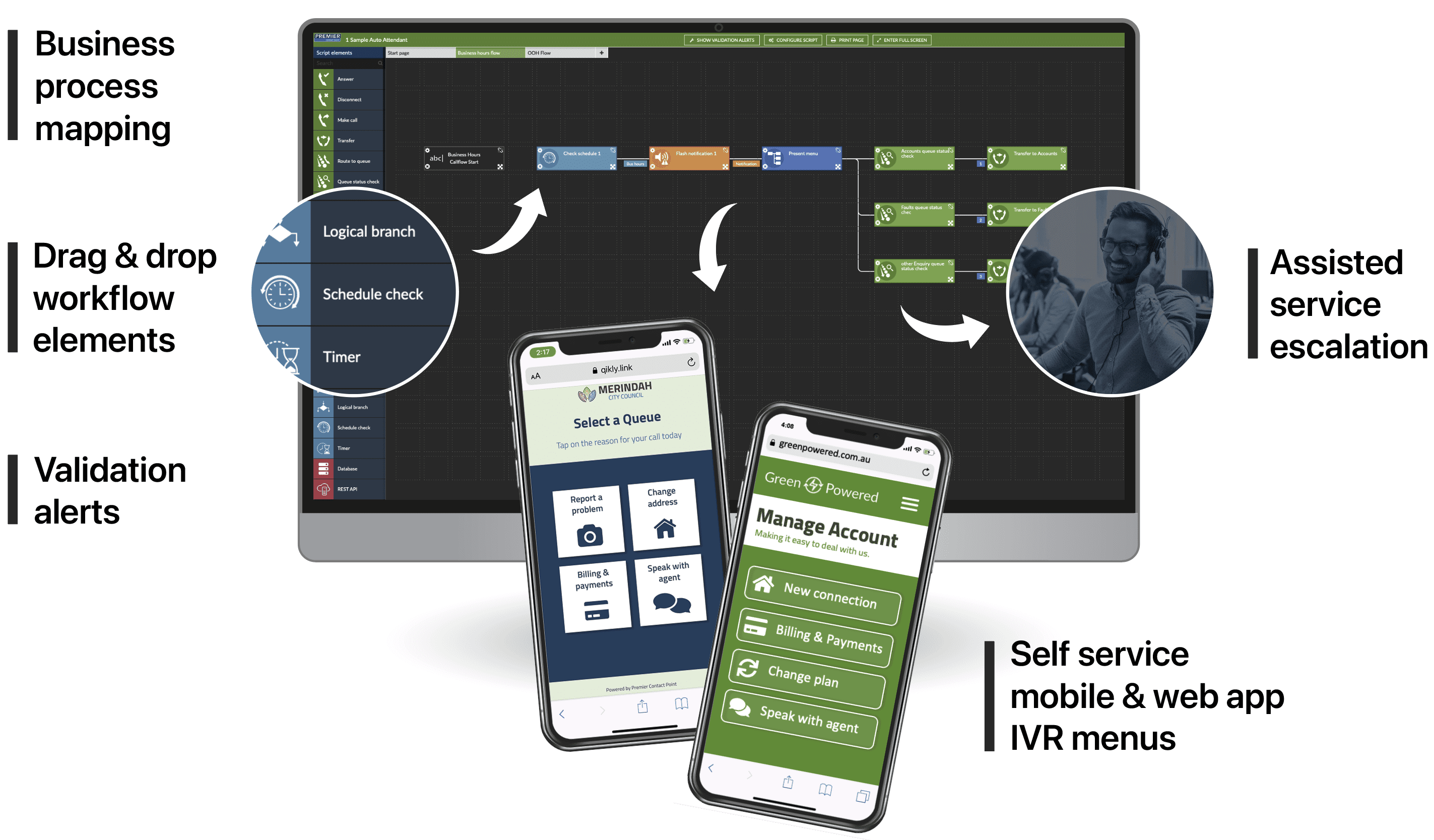
Create your IVR callflow with no-code design
No-code design is a principle leveraged in modern development for activities such as website building. If you have seen a commercial about drag and drop website design, you are likely familiar with the functionality. You essentially modify the software without hiring someone with coding skills as the software provider manages that on their end of the platform.
No-code contact centre or call centre software software delivers a customisable solution that you can tailor to suit your needs without worrying about updating the code. Your Contact Centre as a Service (CCaaS) provider will manage the software’s backend while you personalise the platform.
Our IVR solution leverages no-code design that allows you to customise workflows in real-time. No-code in an IVR setting enables you to design the IVR workflow you would like your customers to move through.
For example, you might build your workflow to start with a welcome message. Then, introduce the first round of options, potentially adding a self-service section for your customer to work through. When you need to change your IVR callflow, you can do so without waiting for coding changes from a developer.
Reporting on how customers interact with your IVR solution
Just like you need robust reporting capabilities across your contact centre, you need business intelligence that delivers insights specifically about your IVR solution. You can choose from reports tailored to your business, choose from a list of out-of-the-box reports or create your own reports with a no-code report builder.
With these insights, you can pinpoint areas for improvement, such as how many times a customer needed to hear or view the prompts again. Additionally, IVR reporting tracks customer satisfaction levels and measures the effectiveness of the IVR solution overall.
With IVR reporting, you have a range of options that you can choose from to leverage the reports best suited to your business. For example, your top priorities at any given time might include:
- How many calls the IVR self-service workflow handles instead of an agent
- How many customers show a preference for speaking to an agent
- Specific points in the workflow where a customer terminates the call
You can then make decisions to change the workflow or add more self-service options for common customer problems. You can combine IVR data with other metrics collected in your contact centre to help you make more informed business decisions.
PwC found that 70% of consumers specifically prioritise speed, convenience, helpful employees and friendly service when liaising with a company.
How Premier Contact Point supports IVR in your business
Today’s contact centres require self-service options or the ability to route customers to an appropriate agent after they complete an IVR workflow.
Our cloud contact centre solution and customer experience solution can help you achieve your dream of delivering the ultimate customer experience.
Microsoft Teams Integration for Contact Centre as a Service
I speak with many companies who install custom call centre software or use multiple tools to meet the needs of their customer service and sales teams. While these tools might deliver many of the features needed, agents often need to access them in different ways, impacting their ability to provide an excellent customer experience (CX).
Microsoft Teams integration for contact centres provides a central place for agents to communicate with customers and collaborate with others inside your organisation. It integrates with Contact Centre as a Service (CCaaS) solutions to deliver voice calling, instant messaging, presence and one-click transfers, all in a single user interface.
Depending on your staff’s preferred way of working, they can choose from two options to best leverage the integration of these two powerful applications. Either embedding the CCaaS solution within the Teams user interface or embedding Teams functionality within the CCaaS user interface.
How Contact Centre as a Service benefits customer service teams
CCaaS is a software deployment model that delivers contact centre technology services via the cloud. It allows you to outsource your contact centre technology to a service provider that manages the service within their infrastructure.
CCaaS provides a range of benefits, including: continuous enhancements and feature updates, no need for internal ICT skills to manage the technology resulting in reduced support costs, high levels of scalability, reliability and availability, a better customer experience and agent experience as well as better transparency and significant cost savings.
Microsoft Teams and CCaaS integration enables agent collaboration
Microsoft Teams is a communications and collaboration platform that integrates and expands the capabilities of your contact centre software by providing an efficient way for employees to communicate with customers and each other. A best-in-class solution enables either the Teams functionality to be embedded within the CCaaS interface or the CCaaS interface to be embedded within Teams.
For agents whose primary function is to process large volumes of inbound and outbound customer interactions, across a range of contact channels like voice, email, chat and SMS they may prefer embedding the Teams functionality within the CCaaS user interface. This ensures they can easily connect with colleagues across the organisation for call transfers or for assistance in answering customer enquiries whilst still accessing the CCaaS user interface for the majority of their work.
However, for staff who need to spend the majority of their work day within Teams (mainly communicating within the organisation) and only occasionally take customer service or sales calls, then embedding CCaaS within the Teams user interface may provide a better experience for your staff.
Whatever their function, by having one interface, agents can communicate and access the information they need. By collaborating on projects, agents can achieve better results for customers. Agents can quickly identify the availability of their colleagues to determine if they are ready to receive a call or join a three-way conference call. If so, the agents can connect with their colleague with a single click.
Connect agents with subject matter experts in your business
Microsoft Teams and CCaaS integration goes beyond improving CX and connects agents with subject matter experts. Contact centre agents can easily collaborate with subject matter experts to immediately get the answers they need for a customer, which creates a more streamlined customer service experience. Experts can also easily offer their help, which will improve customer satisfaction.
Microsoft Teams integration bridges the gap between contact centre agents and subject matter experts by allowing them to connect in real-time and from anywhere in your organisation. Agents can reduce call handling times by contacting the right person via click-to-call or direct message.
If agents are unsure who to contact, they can identify experts by department. Once they have found the right person, agents can initiate a one-on-one call, a conference with the customer or transfer the call to the subject matter expert. Regardless of how the agent handles the call, the goal remains to resolve the customer’s issue the first time, every time.
Improve first call resolution with Microsoft Teams integration
First call resolution is a key measure to ensuring your agents deliver outstanding CX. Microsoft Teams and CCaaS integration helps to improve first call resolution by enabling agents to quickly identify and solve problems or access previous customer information without ever leaving the agent desktop.
When contact centre agents have access to the caller’s profile and history, they can quickly address their needs on the first call.
First call resolution times decrease when agents connect callers to the right people. By identifying subject matter experts, your agents can quickly identify the source of a customer’s issue and provide the right solution. With Microsoft Teams, organisations can also provide a better customer experience by routing customers to agents with specific areas of expertise.
Microsoft Teams is also a great way to keep customer interactions organised. All conversations with customers are archived and searchable, so agents can quickly find the information they need, which helps ensure that agents always have the most up-to-date information at their fingertips.
Premier Contact Point integrates with Microsoft Teams
Premier Contact Point leverages the power of Microsoft Teams to help customer service and sales staff take customer experience to the next level. Request a demo for more information on how we can help you get more out of Microsoft Teams.
Call queue management methods to reduce average wait time
What happens when you have an issue as a consumer? You like to check the company’s website and FAQs page for a quick resolution. Perhaps their FAQs page is just a laundry list of technical codes, and you cannot find the solution to your issue. Their website has no chat function, or they are offline, or worse still they appear online but nobody responds to your request for help. You then have to call up and work through an interactive voice response menu, before staying on hold for 10 or 20 or 30 minutes (sometimes over an hour) while listening to elevator music. I am sure you do not enjoy this experience.
The truth is, neither do your customers.
Call centre waiting times seem to be getting longer and longer – averaging between eight minutes to over an hour – and Australian consumers are becoming increasingly frustrated.
Seven ways to improve call queue management
There are several things beyond the obvious ‘hire more staff’ solution for reducing call wait times. When call centres want to minimise wait times, they can start by improving call queue management, which manages queues to reduce average wait time across the call centre.
1. Create workflows for predictable requests
Self-service workflows are one method of call queue management that can personalise customer interactions at scale and deliver improved customer experience (CX), whilst reducing the number of avoidable calls. When developing self-service workflows, you should begin by analysing frequent queries from customers and create workflows that guide them effortlessly through to the resolution of their call.
Interactive Voice Response (IVR) workflows are configured to play pre-recorded questions and messages which guides callers to provide responses via their telephone keypad or simply by speaking. IVR’s can also integrate with back office applications like CRMs to easily provide callers with the information they are looking for.
Visual IVR leverages the unique capabilities of smartphones without the caller being required to download an app from an app store. Visual IVR leverages the standard functionality of smartphones by combining voice, SMS and browser applications to create personalised self-service workflows, which avoids the need to connect the caller to an agent.
2. Last agent routing
Also known as agent affinity, last agent routing automatically routes callers to the agent that last handled their call. Agents receive a screenpop showing them the customer’s name and other vital information like their entire contact history with the organisation, previous actions taken and call outcomes. Agent affinity delights customers by significantly reducing their effort to be connected with the person best placed to handle their query. It also improves the performance of call centres by reducing average handling times, which in turn reduces average queue wait times.
3. Reduce call centre waiting times by offering chat
Call centres are typically busy environments, so call queue management is essential to keep wait times minimal. Modern consumers respond well to web chat and have come to expect it. A chat session can take half the time of a call, an agent can manage it from anywhere, and multiple chats can occur simultaneously.
Some call centre managers now opt for chatbot technology as a way to improve digital queue management. Chatbots, when leveraged for web chat, can provide instant responses and round-the-clock service. Even when real-life agents are offline, customers will seldom feel like they are waiting for extended periods.
4. Implement overflow queueing to reduce call centre wait times
Your company may have more than one call centre across a region. Overflow queuing redirects customers contacting the busy call centre to an available agent from another call centre. Thus, there would not be any significant increase in average wait time for callers if one call centre does not have enough agents on hand.
Further to redirecting callers, proactive communication and setting expectations are crucial to reducing frustration and anger. Explain that you have a high level of activity at present and give customers the option to wait or request a callback. The callback option allows callers to enter their contact information, retain their place in the queue and receive a call from an agent when they reach the first position.
5. Create a business continuity plan
Call centres need a business continuity plan in case of disaster or disruption – including power fluctuations, facility issues, or security-related incidents. Create a business continuity plan that you can implement within minutes during emergencies. You should develop your plan with input from call centre team leaders and communications executives. Provide all customer-facing staff with detailed training on implementing the plan, with clear directions on who does what and when.
Your call centre technology solution should facilitate access from any location and from any device with internet connection and a web browser and should include guidelines for call queue management. You might record an event-related message to play for callers upon connection, update your website and social media, or provide customers with alternative options, like requesting a callback.
6. Write FAQs in plain English
A FAQs page is an excellent way to minimise the amount of traffic to your call centre. To truly minimise traffic, you need all public documentation – like FAQs, technical manuals, forms, conditions, instructions – in clear, unambiguous English (and other languages).
It is wise to assume that the person reading your FAQ page does not have a technical background. Write your page in plain English to help customers understand the terminology and prevent confusion about the product. If the customer understands what they are talking about in plain terms, it makes it easier for them to relay the problem to an agent should they need to get on a call.
7. Match peaks and troughs to reduce call centre wait times
Rostering teams to meet peaks and troughs in call centre traffic can involve many hours of analysis and juggling rosters. Call centres also need to manage hours of operation so that call queues do not become overloaded at peak hours or empty during off-peak hours. You can review historical data to pinpoint trends in peak times; call traffic might increase during holiday periods or the end of the financial year, it all depends on your industry.
A workforce optimisation solution can enhance call queue management by balancing contact volumes, staff availability, rosters, performance KPIs and budgets whilst consistently delivering optimal CX. Overall, it saves a lot of time and money.
How Premier Contact Point can enhance call queue management
Our solution can enhance call queue management to reduce wait times across your call centre. We deliver affordable, innovative features, such as visual IVR, CRM integration, overflow queues, self-service options and omnichannel queueing.
You can get in touch with us if you would like to book a demo of these features and see how we can help you reduce wait times across your call centre.








