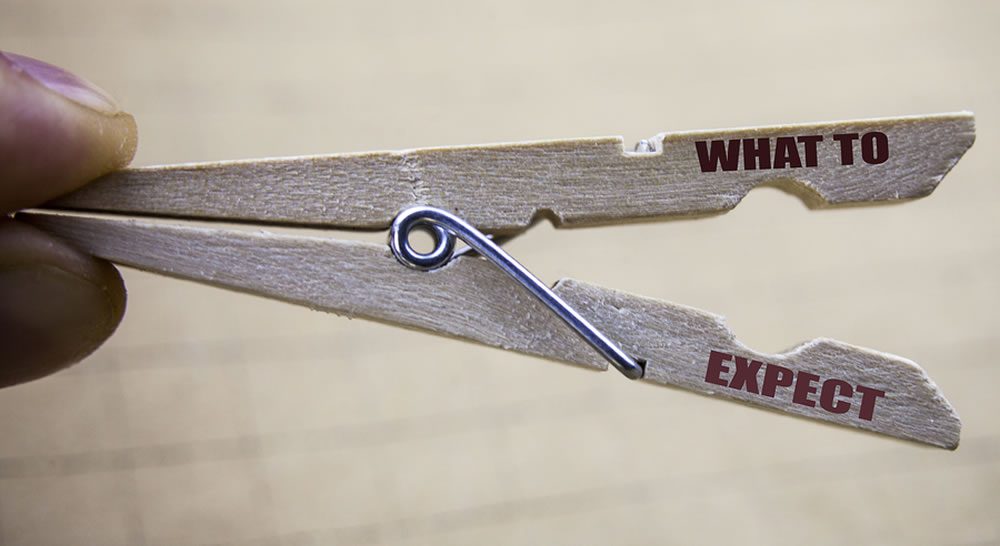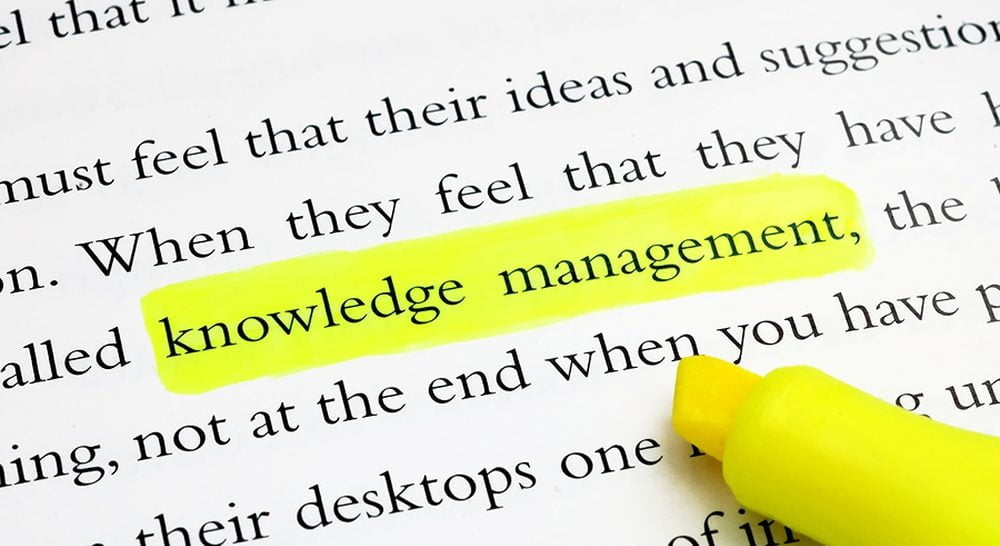Mobility has become the flavour of many workforces. It is the preferred mode of operating for many people and can influence whether they take a job. Leaders have also recognised the necessity for mobile solutions that allow people to do their best work at home, in the office or on the go, as natural and man-made disasters can threaten business continuity at any time.
Contact centres especially have experienced the challenges of rapidly adapting to flexible work arrangements and preparing their workforces to operate from anywhere. When selecting the right contact centre solution for your business, consider the benefits of selecting a solution that offers a mobile app alongside desktop functionality.
Why use a mobile app in your contact centre solution?
Mobile apps for contact centre solutions allow agents to access all the tools they normally access via their browser on any device; not just their desktop computer.
A mobile app can deliver many benefits, but a few key ones include:
- Managing inbound and outbound calls from any location and from any device: With a mobile app, agents can manage inbound and outbound calls without being restricted to their office desk. They can be more responsive to customers’ needs and improve satisfaction levels by providing the same consistent service. In addition, a mobile app can help to reduce operational costs by reducing the need for multiple phone lines and desk phones for traditional corporate phone and contact centre platforms.
- Increasing the availability of customer data: Some mobile app solutions allow customer service agents to access customer data at any time and place. This is extremely helpful for providing quick and efficient customer service. For example, for every inbound call, vital account information relating to the caller can be automatically presented to an agent, so immediately they’ll greet the customer by name, see their entire interaction history with the business, view agent notes and much more.
- Enabling your team to perform at their best no matter where they are: A mobile app for your contact centre can boost agent productivity and satisfaction. Empowering agents to work from anywhere enables them to be more responsive to customer needs and take care of queries when working from their preferred location.
A good mobile solution should include at least three features
When looking for a contact centre with a mobile app included, you should ask the following questions to ensure that the solution aligns with your needs:
Does it include CRM integration?
For your contact centre to be truly effective, your contact centre solution must either have an inbuilt customer database or be able to easily integrate with your CRM platform to ensure that customer data remains available and up to date for all your agents, regardless of location. Such a feature is incredibly valuable because your agents need the correct customer information before picking up the call to deliver an excellent customer experience (CX). Agents can then also update the customer’s information for future interactions.
Does it enable your agents to use a business number?
Virtual business numbers offer an alternative to your agents using personal phone numbers when making and taking calls on behalf of the company. When choosing a contact centre solution for your business, it is a good idea to pick a solution that provides your team with a set of virtual numbers that they either share or have an individual number assigned.
Does it include cyber security measures?
After the number of data breaches that we have seen in recent months, it is clear that cyber security measures are essential to ensuring that your agents work securely. As mobile devices have permeated our lives, they are increasingly becoming a target for cyber criminals, and if your agents’ devices are compromised, your business could see disastrous consequences. Traditionally, your cyber security would have protected devices within the four walls of your office space, but as more people work remotely and the sophistication of cyber threats increases, you need a mobile solution with security measures included.
What calling features are available in a mobile app?
A good contact centre mobile app will have all the features your agents need to provide great CX from any device and from any location. At a minimum, it must/will include:
- Call recording: Record all inbound and outbound customer calls and retain them as a valuable resource for reviewing customer service and providing agents with insights to improve their performance. Call recording also provides a record of customer interactions, which can be invaluable during a dispute.
- Monitor call performance: Comprehensive call reporting will allow you to evaluate agent performance through average handle time, call volume, repeated calls and query types. By understanding the business insights that good reporting tools provide, managers can identify issues and take steps to improve agent performance.
- Easy access to calls: Agents can make and take calls with one touch and access the information needed to do their job without needing to refer to a desktop computer. When your agents have this smooth experience with your contact centre solution, they can maintain efficiency and productivity and provide better CX.
- Full call controls: Mobile apps provide call centre agents with the full range of call controls they would have with a desk phone. This includes the ability to make and receive calls and access to features such as caller ID, call waiting, call forwarding, and conference calling. In addition, mobile apps also offer the ability to view contact lists, call history, and voicemail. This allows agents to easily access the information they need to provide excellent customer service.
Why choose Premier Contact Point for your contact centre?
Our cloud contact centre solution aims to improve digital CX and make life easier for your agents. We provide affordable, innovative features, such as visual IVR, CRM integration, self-service options and omnichannel capabilities. Our solution also includes a mobile app that supports your agents when they work outside of your office.
You can get in touch with us to book a demo of our cloud contact centre solution.